Ofcourse! Im always working on these tools :) Are you looking for any specific features to be added? I pride myself in when I release any tools and make sure they are the best they can be when I release which also means testing things out a ton xD
its good to know that this tool is still getting updates, I just thought that it doesn't receive updates anymore, Thank you for creating wonderful tools for aseprite!!
bens brush needs a update to have a check box to do "next brush" on loop, it also needs a setting to change the speed at which that next brush is played
Hey Carbs, I bought this as part of one of the bundles. I seem to be having a problem with it. I tried reproducing your Tree leaves scene. I programmed 3 hotkeys as your tutorial recommended buttons 1, 2, and 3 (loop and draw). But when I go to loop, it may create 2 additional frames, but it stops there. Drawing seems to sometimes work, but at other times, I can't get anything to appear by just moving my mouse. If I click to place leaves, they all end up on 1 or 2 frames, so it looks like they are blinking. Any thoughts about what might be happening?
Aye thank you for your support on these!! Sorry for any confusion!
Hmm it should be placing pixels when is drawing is toggled on, though maybe it needs to also have is looping on first. There might be some toggling in the background getting mixed up but would you be able to post a video showing what youve got set up? Would love to take a look!
Oh also not sure that it matters but the 1,2,3 I have set were on the number pad, not sure if the normal numbers conflict with something but worth noting I guess haha
I did shoot a video, but not sure how to post here without a Youtube account. So I am posting an image to give you an idea.
Today, I created a fresh drawing 256 x 256. I did the procedures above on the tree drawing. It does drop the leaves in a pretty pattern, but it's all on one frame.
ok, I think I see what the problem is, in your video it says to put some frames down. I wasn't adding frames. After adding frames it seems to work well.
Oh, hmm i thought itch let videos be embedded but looks like it is just images dang!
Okay so the reason it's only drawing on the one frame is because by default loop draw is looping over all the frames in the timeline. Because you've only got the one it's painting all your pixels there.
You can either add in some more blank frames, I belive the hotkey in Aseprite is Ctrl B, and then it should loop though the cels / frames when is looping is on. This is where you toggle is drawing and just move (not clicking) on the canvas 😀
The other option is in the adv settings called Append Last Frame. This will keep adding frames to the end of the timeline (after the last frame) instead of looping around.
Again sorry for any confusion on this. I hope I can some how find a work around in the future for using the mouse click instead of the toggle but yeah its tricky stuff!
Yes, this works now! Maybe just add on to your written procedures that the user needs to add some frames for the plugin to work properly. In messing with it, it might be helpful at times to autodraw on 1 frame. like if you're trying to do some careful fill ins that aren't too agressive. just my thoughts...
Hey, I just wanted to show some appreciation for making this tool! I saw it in a '3 Extensions You Must Use' video, and I noticed how nicely you replied and seemed like a standup guy. I hope you can make more tools like this. I really like it, and I hope it'll help me start pixel art for my game.
Aye! Thank you for your kind words 😀 So awesome that you found my tools though that video! Honestly I was just so honored to be featured, the tool is very fun to play with!
That is the goal, to make more tools. I've got a board full of them actually 😆 They just take time and energy which is tough these days but I'm out here trying atleast hahaha
Awesome! Welcome in to the pixel art and game dev btw! It's super fun to create and see projects come to life 😀 Looking forward to seeing what you create!
Oh no, this is no good! I belive itch accepts credit/debit cards and paypal transactions. If you have a card try that because I've heard that paypal has a some blacklist or something unfortunately 😞
I am looking in to some other options, one of which would be an application on Steam with each tool as a dlc. Hopping this will help get around the country payment issues in the future as this has happened a few times already.
If your able to send me a dm on Twitter I can see if there is anything else I could do on my end even temporarily 😀 Sorry for all the troubles!
Hmm, thats odd! I wonder if reaching out to itch support they would allow payments from this country. Maybe they don't have a conversion set up for this or something? Sorry for all the troubles :(
Looking in to this further, from what i can tell, itch accpets payments via creditcard/debit and paypal.
As mentioned in Titan's comment above im loooking in to some other options that will hopefully help with this. Though it would def be nice to keep everything in one place somehow cus itch is pretty great for sure!
If you might have a card I would try that first and see if it let's you buy but if not reach out on Twitter dm an I can try and figure something out for you as well :)
It's quite unfortunate that it blocks like this so hopefully we figure something out! Sorry for all the troubles though!
Another awesome tool cabs. You never fail on a easy to use yet poweful tool like this one. I will try to use a custom brush that simulates brush dynamics because this feels like a pretty good combination to make cool attack effects
Ayeeee thank you for your kind words again! I'm glad you were able to pick this up and absolutly let me know how you get on with this and if it works well! :D
Come to think of it I didn't test dynamic settings like pressure and such I wonder if they also work with this tool!
← Return to Aseprite Extension
Comments
Log in with itch.io to leave a comment.
hello, does this tool still get updates?
Ofcourse! Im always working on these tools :) Are you looking for any specific features to be added? I pride myself in when I release any tools and make sure they are the best they can be when I release which also means testing things out a ton xD
its good to know that this tool is still getting updates, I just thought that it doesn't receive updates anymore, Thank you for creating wonderful tools for aseprite!!
bens brush needs a update to have a check box to do "next brush" on loop, it also needs a setting to change the speed at which that next brush is played
Yes indeed, animated (and automatic) brush changing is on the list for the next update of Ben's Brush already! 😀
Hey Carbs, I bought this as part of one of the bundles. I seem to be having a problem with it. I tried reproducing your Tree leaves scene. I programmed 3 hotkeys as your tutorial recommended buttons 1, 2, and 3 (loop and draw). But when I go to loop, it may create 2 additional frames, but it stops there. Drawing seems to sometimes work, but at other times, I can't get anything to appear by just moving my mouse. If I click to place leaves, they all end up on 1 or 2 frames, so it looks like they are blinking. Any thoughts about what might be happening?
Aye thank you for your support on these!! Sorry for any confusion!
Hmm it should be placing pixels when is drawing is toggled on, though maybe it needs to also have is looping on first. There might be some toggling in the background getting mixed up but would you be able to post a video showing what youve got set up? Would love to take a look!
Oh also not sure that it matters but the 1,2,3 I have set were on the number pad, not sure if the normal numbers conflict with something but worth noting I guess haha
I did shoot a video, but not sure how to post here without a Youtube account. So I am posting an image to give you an idea.
Today, I created a fresh drawing 256 x 256. I did the procedures above on the tree drawing. It does drop the leaves in a pretty pattern, but it's all on one frame.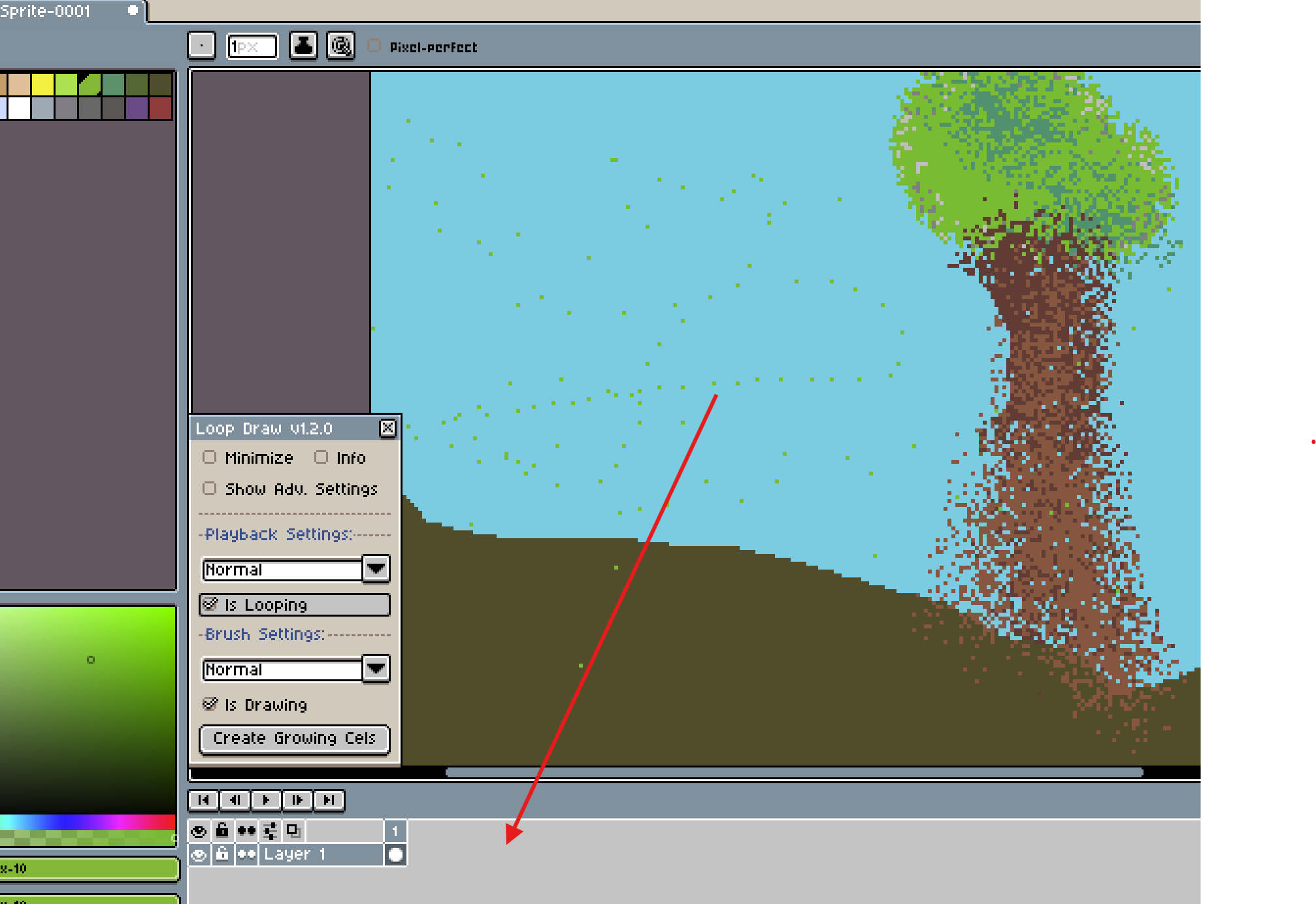
ok, I think I see what the problem is, in your video it says to put some frames down. I wasn't adding frames. After adding frames it seems to work well.
Oh, hmm i thought itch let videos be embedded but looks like it is just images dang!
Okay so the reason it's only drawing on the one frame is because by default loop draw is looping over all the frames in the timeline. Because you've only got the one it's painting all your pixels there.
You can either add in some more blank frames, I belive the hotkey in Aseprite is Ctrl B, and then it should loop though the cels / frames when is looping is on. This is where you toggle is drawing and just move (not clicking) on the canvas 😀
The other option is in the adv settings called Append Last Frame. This will keep adding frames to the end of the timeline (after the last frame) instead of looping around.
Again sorry for any confusion on this. I hope I can some how find a work around in the future for using the mouse click instead of the toggle but yeah its tricky stuff!
Let me know if this helps though!! 😀
Yes, this works now! Maybe just add on to your written procedures that the user needs to add some frames for the plugin to work properly. In messing with it, it might be helpful at times to autodraw on 1 frame. like if you're trying to do some careful fill ins that aren't too agressive. just my thoughts...
Excellent! Yeah it can be tricky to get in to but equally powerful once your able to use the tool 😀 Can't wait to see what you make!
I'll see about adding a little more clarification to the steps on the page, thank you again for all your support and happy pixeling! 🥳
It's really cool
Could you make it work with dynamic brush (velocity)?
Hmm that is a great question! I'll add this to loop draws list to explore! Thank you!
Hey, I just wanted to show some appreciation for making this tool! I saw it in a '3 Extensions You Must Use' video, and I noticed how nicely you replied and seemed like a standup guy. I hope you can make more tools like this. I really like it, and I hope it'll help me start pixel art for my game.
Aye! Thank you for your kind words 😀 So awesome that you found my tools though that video! Honestly I was just so honored to be featured, the tool is very fun to play with!
That is the goal, to make more tools. I've got a board full of them actually 😆 They just take time and energy which is tough these days but I'm out here trying atleast hahaha
Awesome! Welcome in to the pixel art and game dev btw! It's super fun to create and see projects come to life 😀 Looking forward to seeing what you create!
Are there other payment methods? You can't buy from Russia
Oh no, this is no good! I belive itch accepts credit/debit cards and paypal transactions. If you have a card try that because I've heard that paypal has a some blacklist or something unfortunately 😞
I am looking in to some other options, one of which would be an application on Steam with each tool as a dlc. Hopping this will help get around the country payment issues in the future as this has happened a few times already.
If your able to send me a dm on Twitter I can see if there is anything else I could do on my end even temporarily 😀 Sorry for all the troubles!
I wanted to get this but i can't buy from my country :(
:( which country are you from? Does itch not allow you to buy?
I am from Nepal. Yeah..
Hmm, thats odd! I wonder if reaching out to itch support they would allow payments from this country. Maybe they don't have a conversion set up for this or something? Sorry for all the troubles :(
Looking in to this further, from what i can tell, itch accpets payments via creditcard/debit and paypal.
As mentioned in Titan's comment above im loooking in to some other options that will hopefully help with this. Though it would def be nice to keep everything in one place somehow cus itch is pretty great for sure!
If you might have a card I would try that first and see if it let's you buy but if not reach out on Twitter dm an I can try and figure something out for you as well :)
It's quite unfortunate that it blocks like this so hopefully we figure something out! Sorry for all the troubles though!
Another awesome tool cabs. You never fail on a easy to use yet poweful tool like this one. I will try to use a custom brush that simulates brush dynamics because this feels like a pretty good combination to make cool attack effects
Ayeeee thank you for your kind words again! I'm glad you were able to pick this up and absolutly let me know how you get on with this and if it works well! :D
Come to think of it I didn't test dynamic settings like pressure and such I wonder if they also work with this tool!