Live Block Preview 1.1.0 Major Bug Fixes, Features And Linux Support Info
Live Block Preview 1.1.0 is here!
With new features and bug fixes!
New Features!
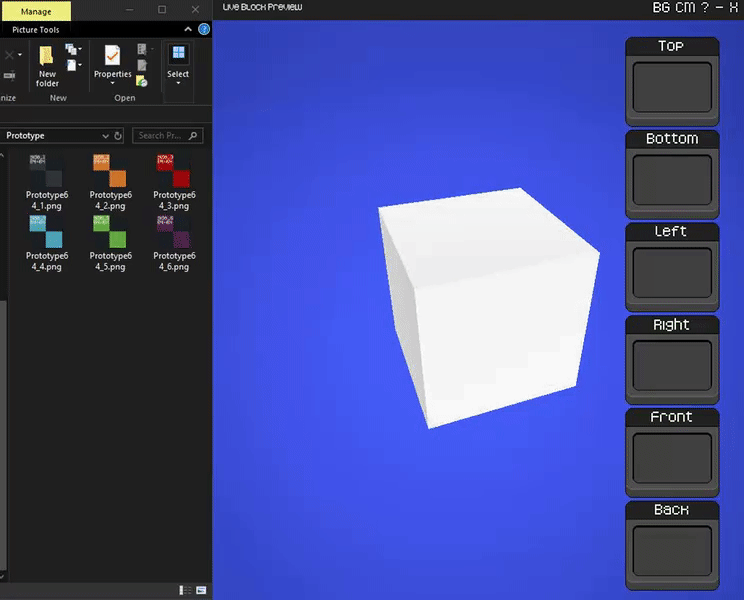
Support has been added where you can now drag and drop a single image on to the preview boxes to the right.
Doing so will load the texture on that side of the cube.
Support has been added for multiple file loading.
Simply drop the group of up to 6 images anywhere in the open near the cube to load them all in to their sides.
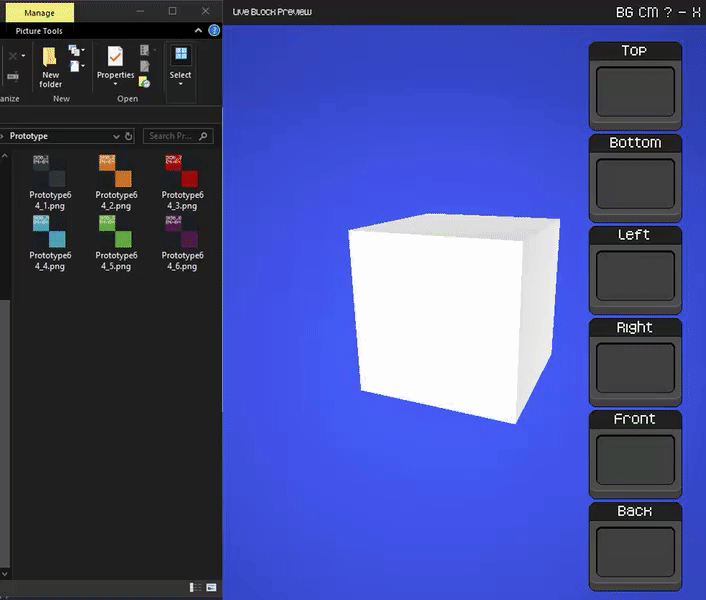
Example above: dragging the group in by the 1st file
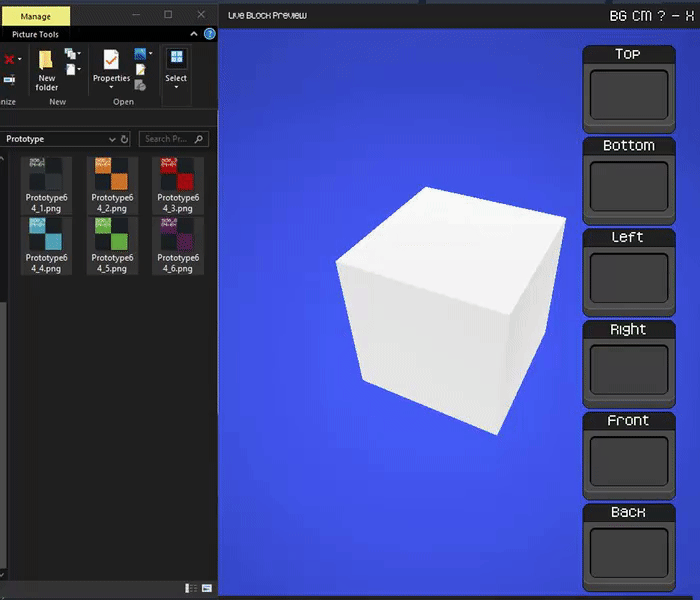
Example above: dragging the group in by the 4th file. Notice how it starts with top and loops around.
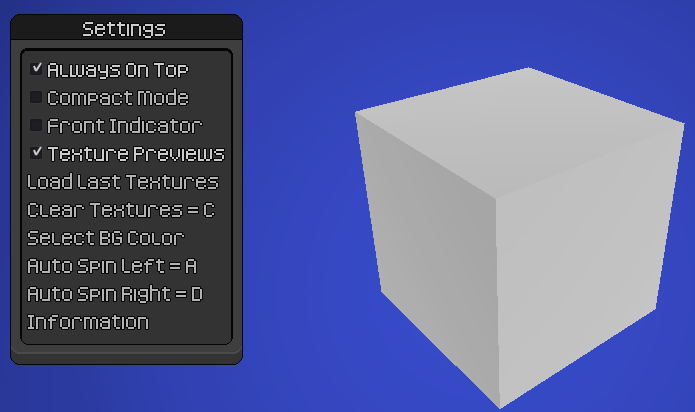
Hotkeys now displayed in right click menu.
Bug Fixes / Optimizations:
Fixed a major crash regarding initial creation of the save files.
Fixed a bug where exiting via the X would not close the help screen.
Files are now stored in your user files. This means that regardless of where the app is installed it should still work and have its settings accessible. Should you ever need access to these files you can find them in your %appdata% folder under Godot/app_userdata/Live Block Preview.
The app now checks to make sure that the file you drop in to it is a supported image.
Supported image types include the following:
png
jpeg
jpeg
bmp
svg
webp
Linux Support?
Most of the features are now working in the test build that I've been working on.
However the main functionality of being able to drop textures accurately on the cube is not lining up quite yet.
Because of this I'm not going to release a Linux build with this update but know that it is pretty close!
Seems to be some issue with raycasts and the view port where the cube is.
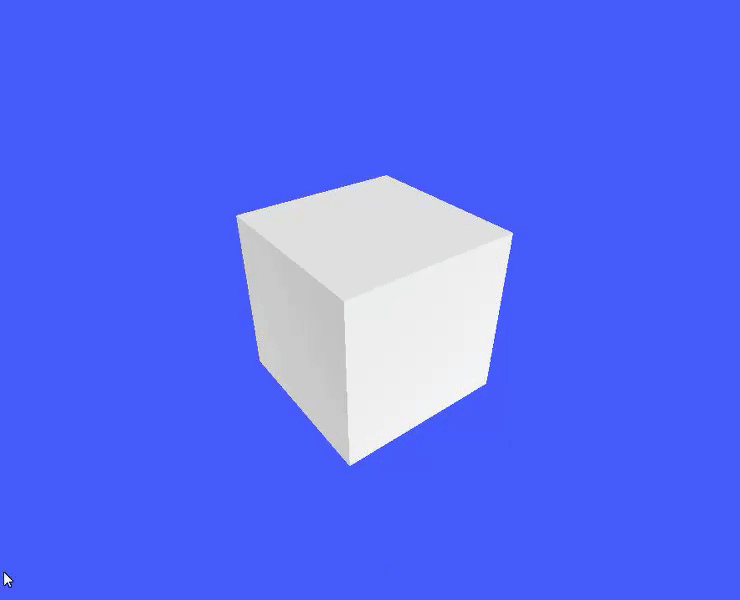
As you can see here the windows version works no problem the red dot should line up with the mouse as it does.
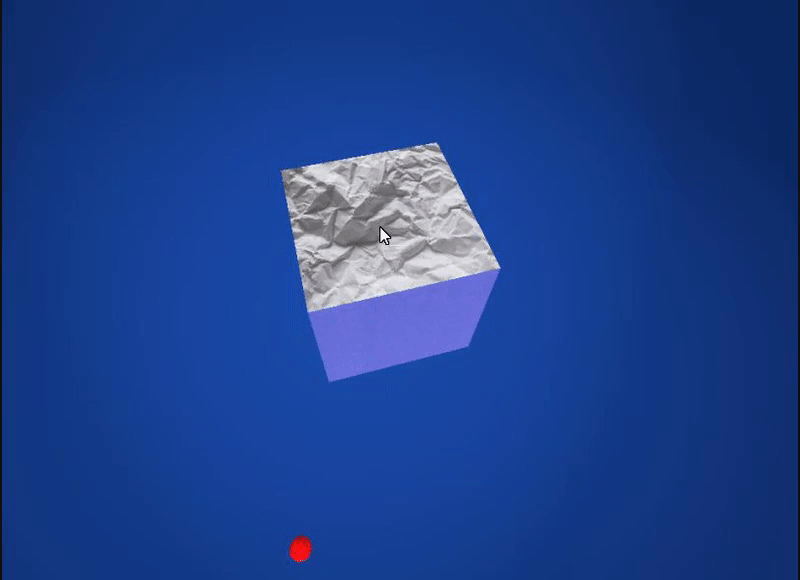
In Linux the raycast seems to be going in opposite direction and way off but I'm close so hopefully soon!
Files
Get Live Block Preview
Live Block Preview
Creating a block texture? Want to preview it instantly? Want to spin it around for fun?! Well sure you do!
| Status | In development |
| Category | Tool |
| Author | CarbsCode |
| Tags | Aseprite, Godot, Minecraft, No AI, resource-pack, Textures |
More posts
- Live Block Preview 1.0.0 Now Available To Download!Mar 22, 2021

Leave a comment
Log in with itch.io to leave a comment.