
Pixel Projects
A downloadable Aseprite Extension for Windows, macOS, and Linux
Pixel Projects is a tab management extension for Aseprite with which you can save, load and swap between groups of files which we're calling projects.
This tool was requested Lesma_Pixels and I was delighted to work with her on this one, be sure to check out her art as well as her live stream over on twitch.
Installing:
- Installing and updating can be done by simply double clicking or dragging and dropping the extension file in to Aseprite.
- This will put all the files where they need to go automatically.
- You can also enable and disable the extension as well from the settings menu in Edit>Preferences>Extensions if needed.
Opening The Tool:
- Once installed there will be a new option called "Open Project..." located under File>Open Project
Features:
Create A Project From Open Files
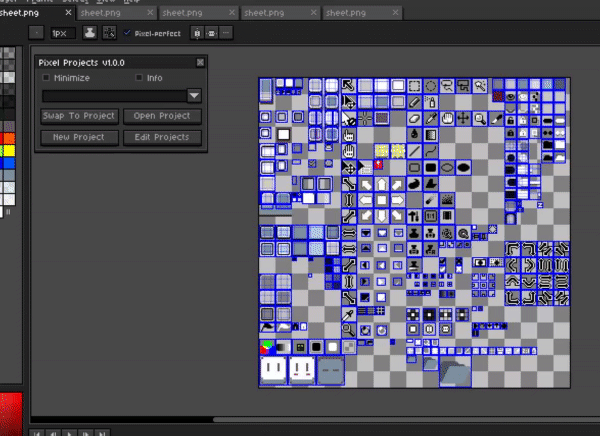
Clicking on “New Project”, entering a name and pressing "Create Project" will save the current file path for each file / tab that is open in the main Aseprite window. (Where home is usually located)
You will notice that your project name as been added to the drop down list and saved.
Note: The list is always displayed in alphabetical order helpful for grouping of projects by prefixing them with terms such as "Active" or "On Hold".
Quickly Swap to Another Project
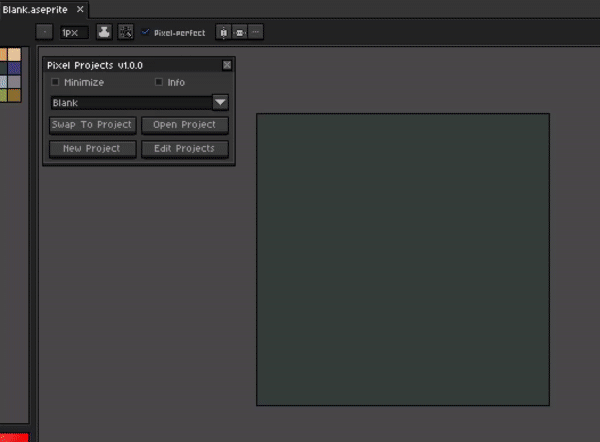
Clicking on “Swap Project” will close any tabs in the main window and load all files for the selected project.
Open Additional Projects
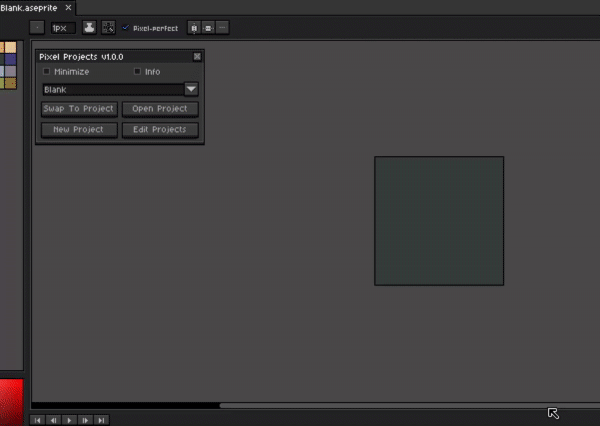
Clicking on “Open Project” will keep your current files open and open additional projects files as well.
Editing Projects Files / Tabs List
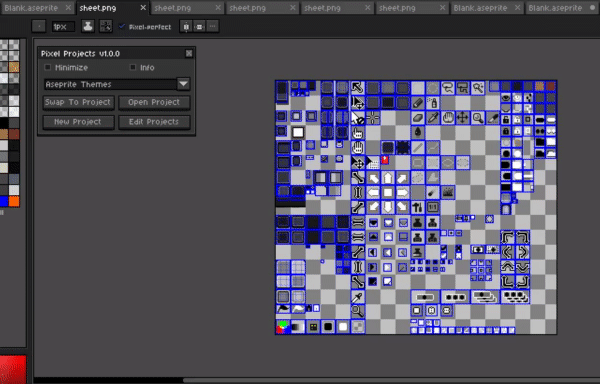
A projects file list can be updated in the Edit Projects menu. Here you can select the project you would like to update from the dropdown. Pressing update will replace the projects file list with the currently open files / tabs from the main window, this is not include any sub windows you have open. Pressing update + close will update the file list and close the open files.
Viewing A Projects Files / File Paths
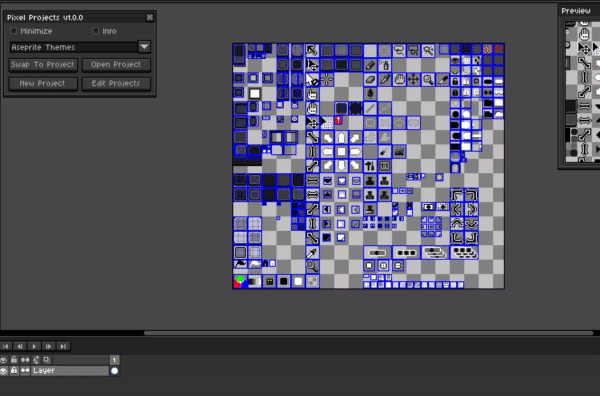
There is a toggle to show files included in the selected project, by default this shows just the file name and extension but you can also toggle the full file path as well.
Rename Projects
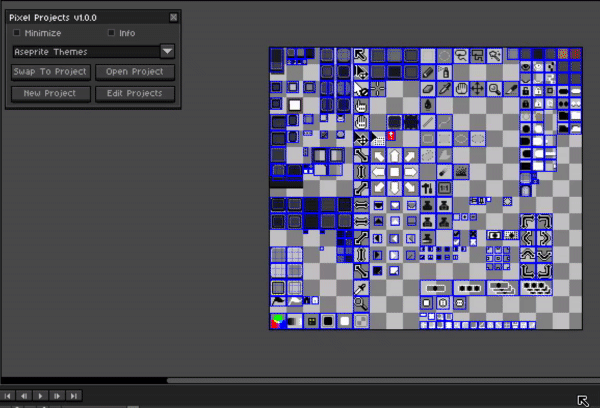
A project can be renamed by selecting it from the dropdown and toggling rename project option in the edit projects menu. This name must be a unique name.
Remove Projects
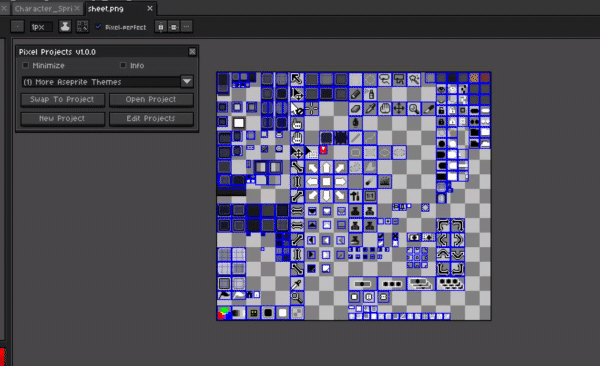
A project can be removed from the project list by selecting it from the dropdown list and pressing "Remove Project". Note: This only removes the file list and does not remove or modify any files from you computer.
Persistent Data Between Sessions
All of the projects created will be saved even when Aseprite is closed and then reopened. This means you can create, manage and load projects and keep them for multiple sessions.
Again it should be noted that this tool does not modify your files, it simply keeps a list of your files locations. This means if a file’s path gets changed the tool may not be able to find it when loading your project and it’s location should be updated by opening the file and updating the project.
A Note About Custom Settings:
Please note:
[Allow Read Access] and [Allow Write Access] to saved_settings.json is required to save the projects lists, This is part of a custom save system Carbs has put together to ensure more reliable and instant saving/loading of settings.
It is recommended to click "Don't show this specific alert again for this script" when prompted so that the alert is not shown each time you save and load.
If "Stop Script" is pressed to the tool will BREAK Aseprite will need to be restarted before being able to use again so just keep this in mind.
--Simple Usage License / Rights--
Simple Usage License / Rights © CarbsCode 2025 All Rights Reserved.
By using the script included with this file you understand that you are using it ASIS with no guarantees.
Though the script / toolbar is not intended to cause any harm, you understand that any such harm, such as lost of work,time or any other issues financial or otherwise, CarbsCode can not be held responsible.
You understand that you should always save your work regularly.
Please use at your own risk! If you change any of the script that may cause issues support may or may not be available.
CarbsCode reserves the right to revise this license as needed.
YOU CAN / SHOULD:
Use this script as a toolbar to assist in Aseprite for personal and/or professional use.
Make changes as you see fit for your use-case. However support may not be available for modified scripts so do so at your own risk.
(Modified scripts should not be redistributed and are for internal use only.)
Always give credit to your sources or inspirations
YOU CAN'T / SHOULDN'T:
Re-sell, copy, transfer or distribute entire script or parts of this script without permission.
Distributing products that mimic the layout and functionality to the extent that they may cause confusion between original products is also not permitted.
Usage of this tool in any training of AI (Artificial Intelligence) models is strictly prohibited.
Usage of this tool to create NFT (Non-Fungible Tokens) is strictly prohibited.
------------------
Please report any bugs if you find some and Carbs will try and resolve as soon as possible!
Hope you all enjoy the tool! Please feel free to reach out or leave a comment if you have any issues or feedback!
❤ Thank you all for the amazing support ❤
Bugs / Feature Requests:
Please check out the new issues page if you find any bugs or want to make a feature request!
Purchase
In order to download this Aseprite Extension you must purchase it at or above the minimum price of $5 USD. You will get access to the following files:
Development log
- Pixel Projects Update v1.1.11 day ago
- Pixel Projects Update v1.1.0Aug 27, 2025
- Pixel Projects Is Now Available!May 24, 2025



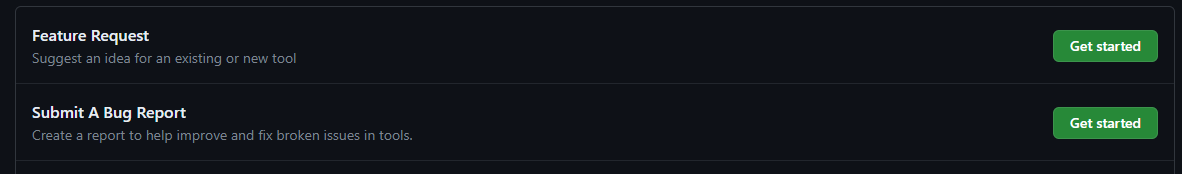
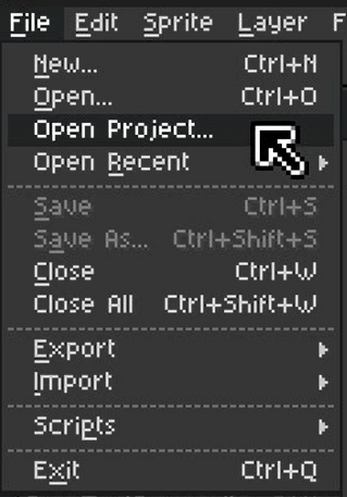
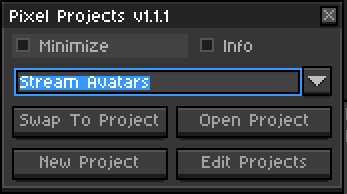
Comments
Log in with itch.io to leave a comment.
Great!
One of my most used tools.
Excellent! Love to hear this :D Stay organized my friend!
This tool is perfect to stay organized if you got numerous projects, love that you can also set up a shortcut key for it. I recommend CTRL + ALT + SHIFT + O!
Keep up the good work!
Ayeee Thank you for your kind words Admurin! Very excited to see you integrate this tool, you do have a TON of projects hahahaha
Oh my god, this is such a must-have for game dev. Thank you for your wonderful (and well-designed!) plugin.
Thank you so much for your kind words! You are quite welcome and I'm glad your enjoying this tool! Let me know if you have any troubles or questions at all!
Also got me curious, what sort of game dev projects your working on? 😀
I actually make RPG Maker assets, since editing pixel art is very fun for me, so clustering subjects into packs is very handy!
Oh! That's awesome! That def does sound like a great way to use this tool. Keeping related docs together and working on them at the same time :D
I miss my days of making RPG Maker 2000 (I think it was) little projects. I never did much with them but super fun to make towns and mess with the combat particle effects haha
Oh my god, this is a dream come true! I'll give it a try and get back to this with the feedback :)
Excellent!! Can't wait to see what you think 😀 Hopefully it's very helpful for youuuu!