Quick Color Hotkeys
A downloadable tool for Windows, macOS, and Linux
Quick Color Hotkeys is a simple but useful set of script for Aseprite that was originally requested by reddit u/wizard564 and then further requested by u/bossvi3t.
Using QCH you can set hotkeys to modify your current color by a slight amount.
You will be able to adjust you current selected colors hue, saturation and value each with their own hotkey that can be customized:
Hue (Overall Color)
Saturation (How washed out a color is)
Value (Useful for shades)
I do highly recommend learning how shading works and a bit of color theory! Honestly I still need to do that more 🤣 But this set of hotkeys will hopefully help you out none the less!
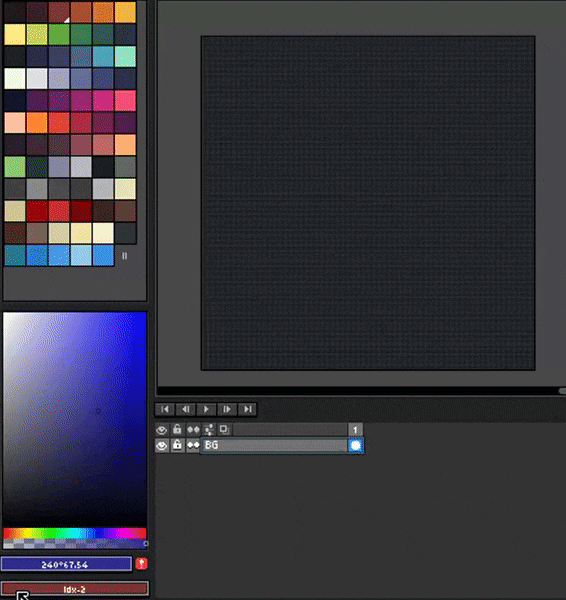
--Simple Usage License / Rights--
Simple Usage License / Rights © CarbsCode 2021 - 2024 All Rights Reserved.
By using the script included with this file you understand that you are using it ASIS with no guarantees.
Though the script / toolbar is not intended to cause any harm, you understand that any such harm, such as lost of work,time or any other issues financial or otherwise, CarbsCode can not be held responsible. Always save your work regularly!
Please use at your own risk! If you change any of the script that may cause issues support may or may not be available.
CarbsCode reserves the right to revise this license as needed.
YOU CAN / SHOULD:
Use this script as a toolbar to assist in Aseprite for personal and/or professional use.
Learn from the code within.
Make changes as you see fit for your use-case. However support may not be available for modified scripts so do so at your own risk.
YOU CAN'T / SHOULDN'T:
Re-sell, copy, transfer or distribute entire script or parts of this script without permission.
Usage of this tool in any training of AI (Artificial Intelligence) models with out permission is not permitted.
Usage of this tool to create NFT (Non-Fungible Tokens) is not permitted.
------------------
Please report any bugs if you find some and Carbs will try and resolve as soon as possible!
Hope you all enjoy the tool! Please feel free to reach out or leave a comment if you have any issues or feedback!
❤ Thank you all for the amazing support ❤
Bugs / Feature Requests:
Please check out the new issues page if you find any bugs or want to make a feature request!
Purchase
In order to download this tool you must purchase it at or above the minimum price of $3 USD. You will get access to the following files:


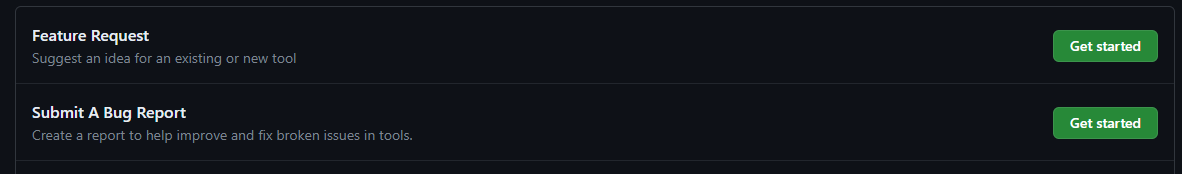

Comments
Log in with itch.io to leave a comment.
Not to take anything away from this extension at all, because your extension is awesome, but this is possible in the latest ASEsprite using the mouse wheel, too.
I modified mine to use WIN key combinations:
Oh awesome! That is pretty handy xD I supose if anyone is on an old version they can still use this but I'll make a note on the page here. Which version did they add that in?
I don't know, but it is in the latest one. v1.2.39 - also yours is better because it is independent of the mouse - left hand = keyboard - right hand = mouse.