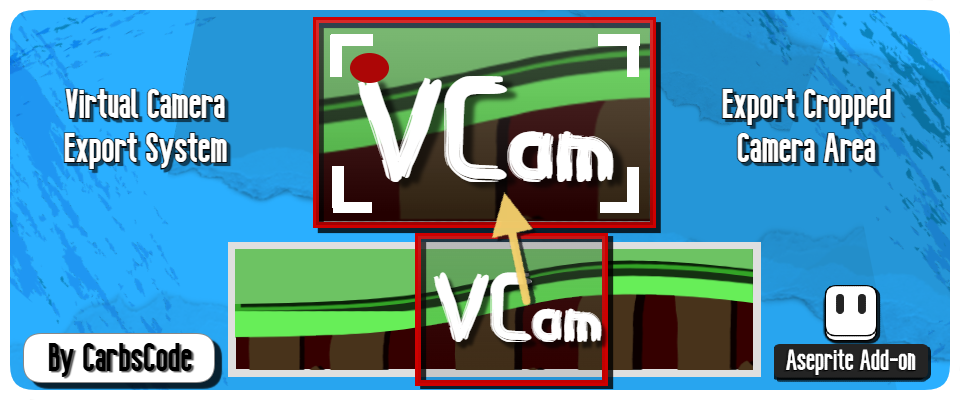
VCam
A downloadable Aseprite Extension for Windows, macOS, and Linux
VCam or Virtual Camera is a handy tool for Aseprite It helps with large scene animations and the idea of being able to focus the movable camera view on the action over the course of the animation.
Inspired by tools such as VCam for flash where you can define a camera view and move it around the scene. The idea being that you could animate your full scene and then move the camera view to the action instead of vise versa.
This tool was requested by Squuuidly who was looking to reduce the repetitiveness from his complex animations.
Examples By Squuuidly:
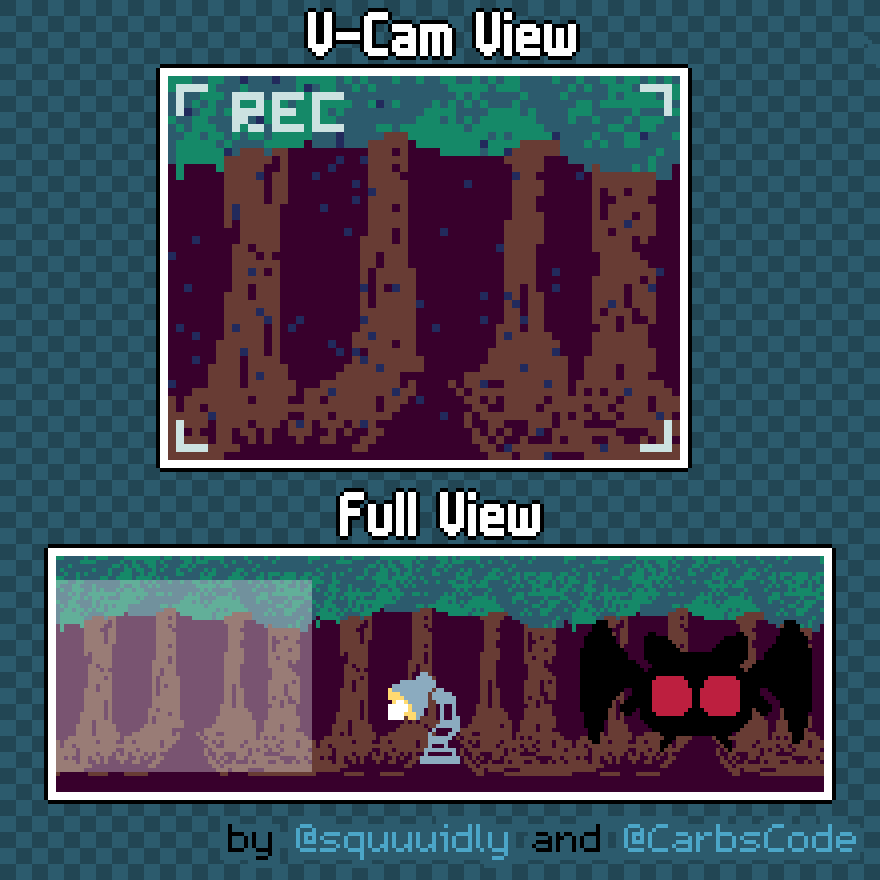
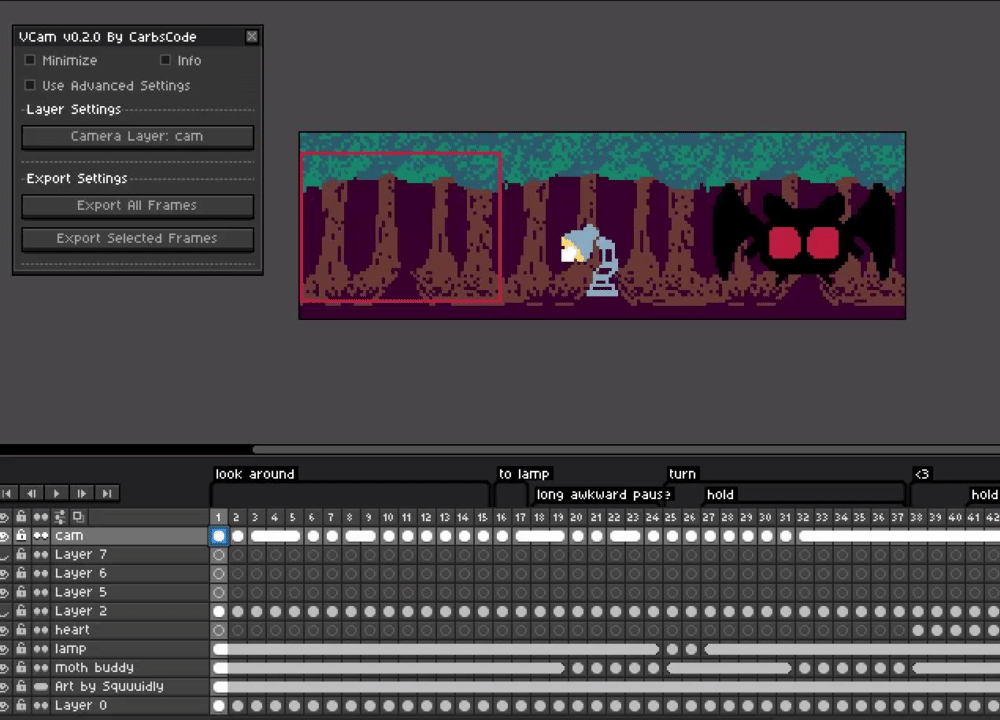
Mothman Finds A Lamp
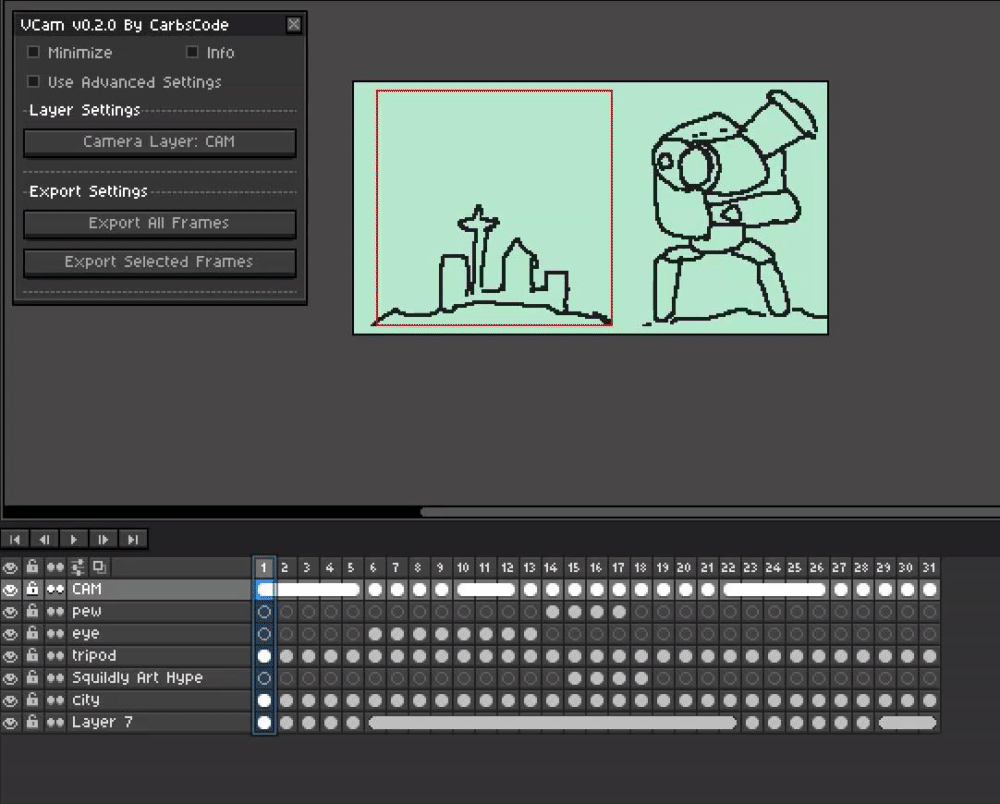
Camcorder Of The Worlds
Getting Started With VCam:
Installing:
- Installing and updating can be done by simply double clicking or dragging and dropping the extension file in to Aseprite.
- This will put all the files where they need to go automatically.
- You can also enable and disable the extension as well from the settings menu in Edit>Preferences>Extensions if needed.
- Once installed you will find "VCam..." under the Frame menu above.
- Start by creating a new layer and draw a 1 pixel wide rectangle for where you would like the view to be. Inside this camera rectangle is what the camera will see in each frame when exported.
- Copy the camera rectangle and reposition on each of the frames you will be exporting.
- Select your camera layer and press [Camera Layer: None] button to set your current camera layer.
- Press Export All Frames Or Select a range of frames and click Export Selected Frames.
Main Features:
Export All Frames Using Camera Rectangle
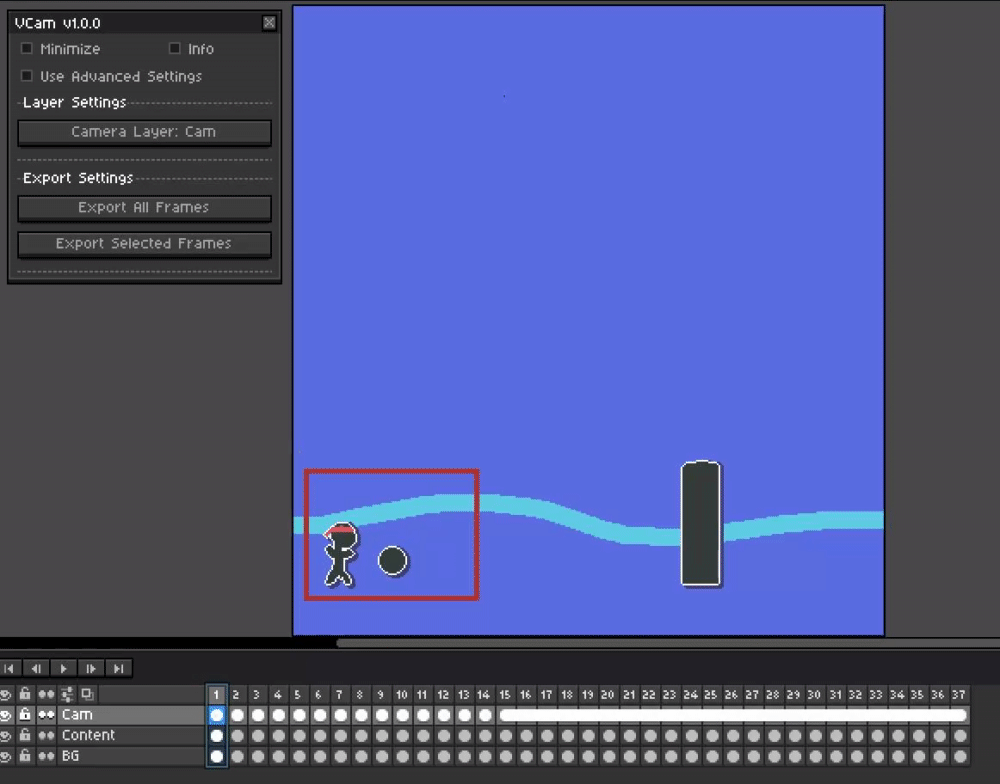
All frames will be exported, layers and tags will be kept intact as they were in the original file. Any content inside your 1 px camera rectangle will be in viewed in the newly exported file that is opened.
Export Selected Frames Using Camera Rectangle
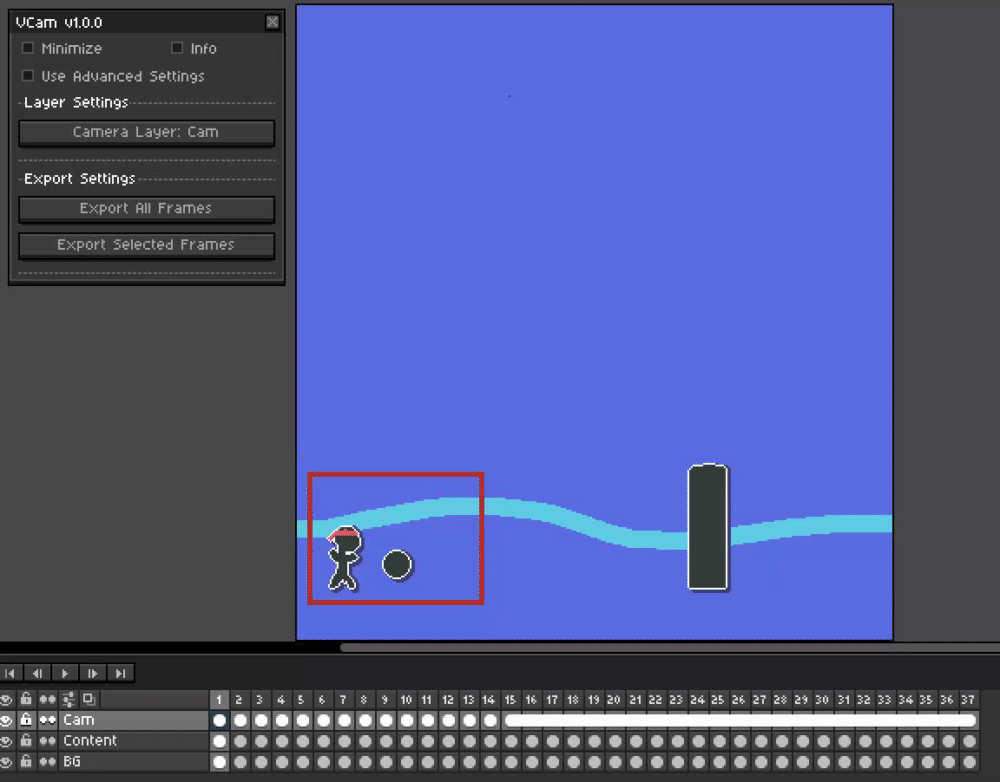
Only the selected Frames will be exported along with overlapping tags, again using your 1px camera rectangle.
Create New Camera Layer Automatically
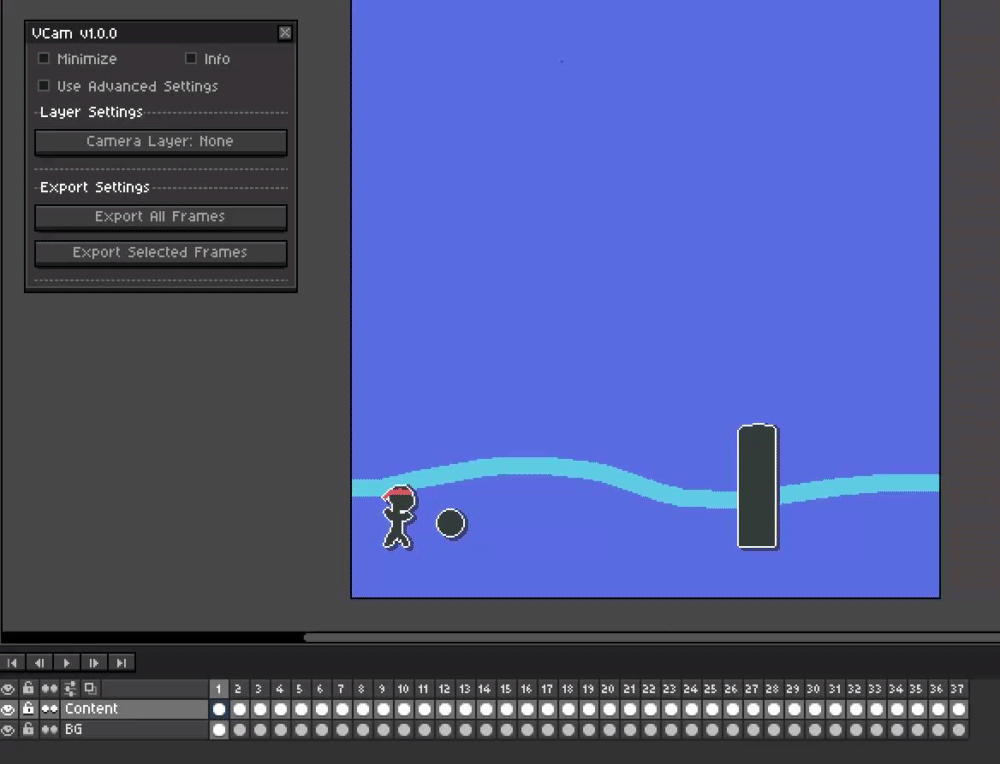
There is an option to create a camera rectangle from your current marquee selection. This will also create a new layer and even set the current camera all in one button press.
Camera Border Margin
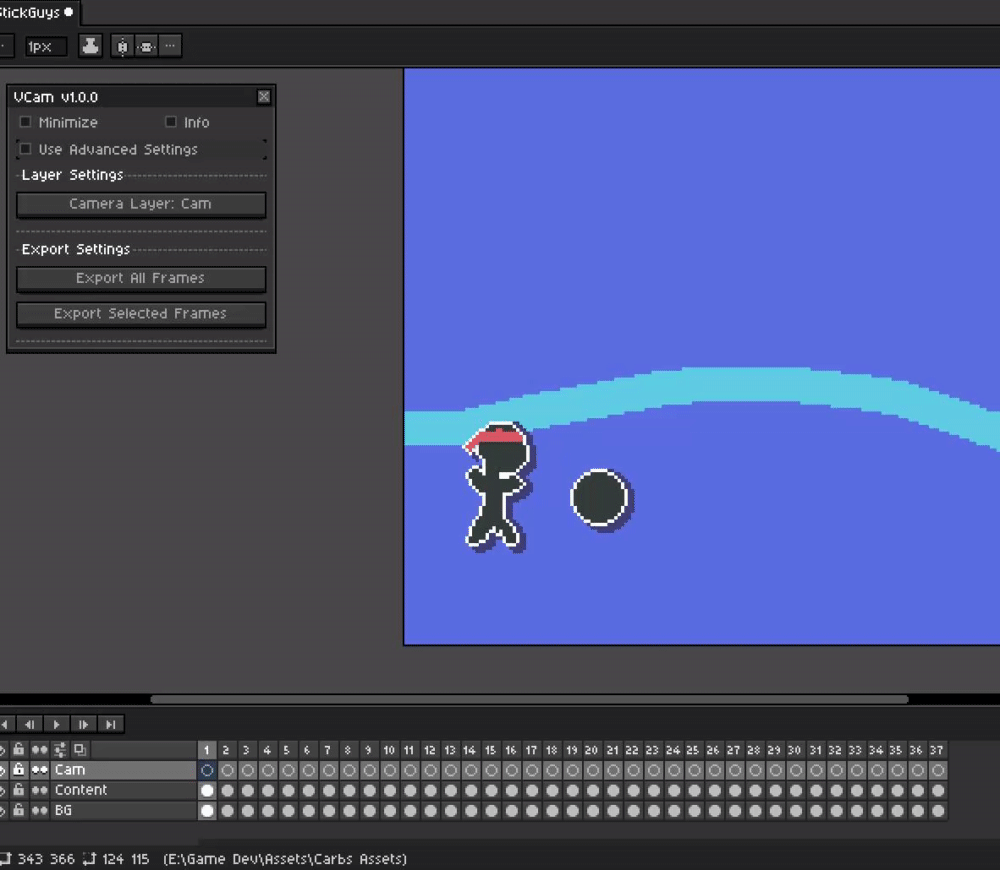
If your camera rectangle has a thickness greater then 1 px the camera margin border can be adjusted using Use Camera Border Margin toggle. This value can also be negative if you would like to add extra padding around your exported animation.
Automatically Flatten Layers
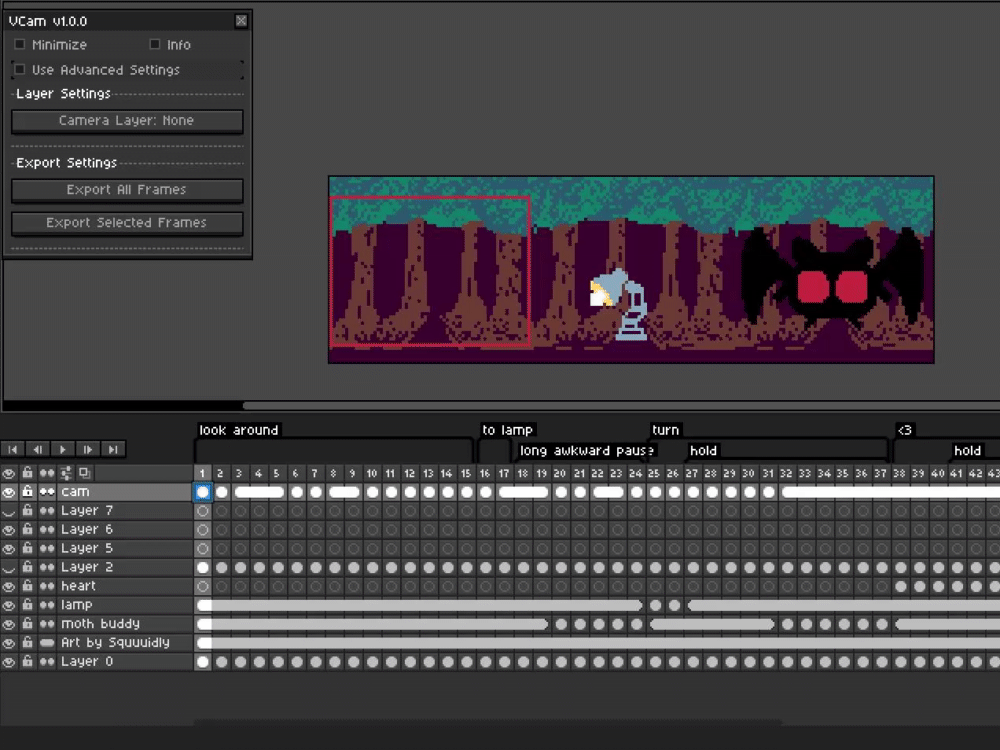
With the flatten layers toggle on the tool will be much faster and flatten down all visible layers but will not include the camera layer.
Built In Help / Information
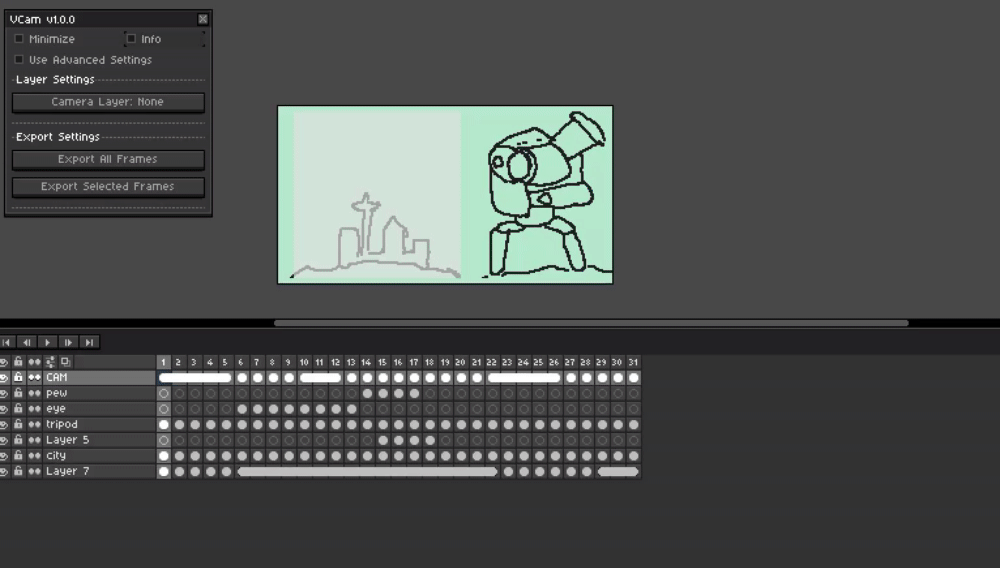
Like with many of my tools, I have provided a built in dialog that shows a quick reference of how to use as well as many helpful links.
Simple Usage License / Rights © CarbsCode 2024 - 2025 All Rights Reserved.
By using the script included with this file you understand that you are using it ASIS with no guarantees.
Though the script / toolbar is not intended to cause any harm, you understand that any such harm, such as lost of work,time or any other issues financial or otherwise, CarbsCode can not be held responsible. Always save your work regularly!
Please use at your own risk! If you change any of the script that may cause issues support may or may not be available. CarbsCode reserves the right to revise this license as needed.
YOU CAN / SHOULD:
Use this script as a toolbar to assist in Aseprite for personal and/or professional use.
Learn from the code within.
Make changes as you see fit for your use-case. However support may not be available for modified scripts so do so at your own risk.
YOU CAN'T / SHOULDN'T:
Re-sell, copy, transfer or distribute entire script or parts of this script without permission.
Usage of this tool in any training of AI (Artificial Intelligence) models with out permission is not permitted.
Usage of this tool to create NFT (Non-Fungible Tokens) is not permitted.
------------------
Please report any bugs if you find some and Carbs will try and resolve as soon as possible!
Hope you all enjoy the tool! Please feel free to reach out or leave a comment if you have any issues or feedback!
❤ Thank you all for the amazing support ❤
Bugs / Feature Requests:
Please check out the new issues page if you find any bugs or want to make a feature request!
Purchase
In order to download this Aseprite Extension you must purchase it at or above the minimum price of $5 USD. You will get access to the following files:
Development log
- VCam Version 1.0.1 (Small Bug Fixes)May 03, 2025
- VCam Is Now Available!Mar 31, 2025


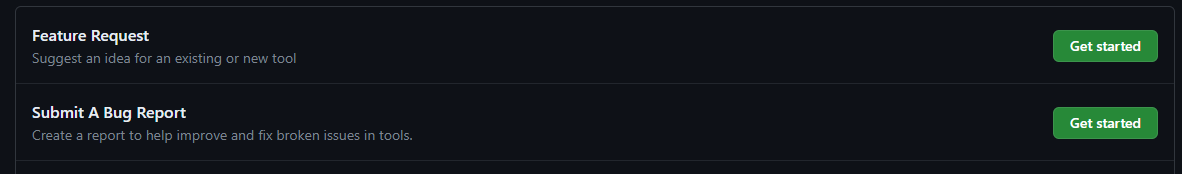
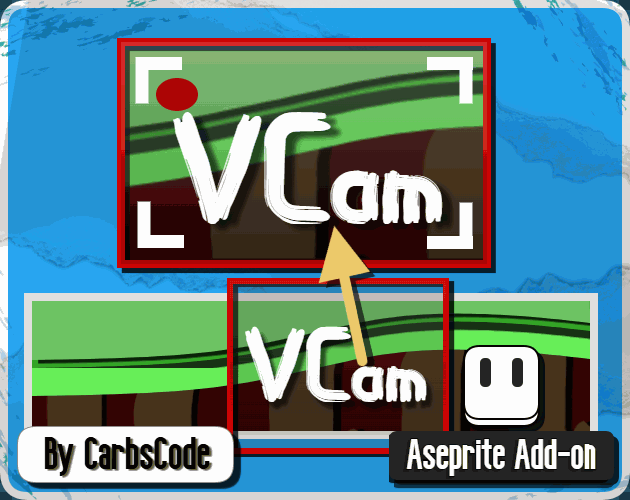
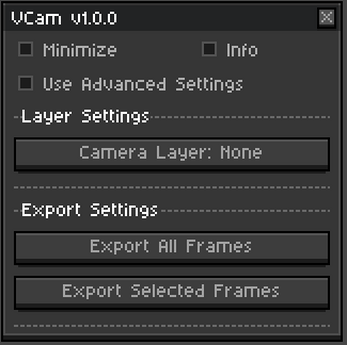
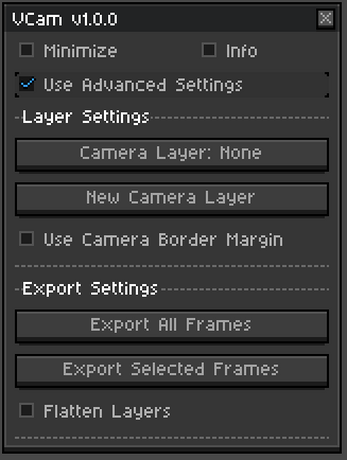
Comments
Log in with itch.io to leave a comment.
im trying to use this to make a new page for my comic and each time i try to export with the plugin the camera only stays on the selected frame's camera, as i have used the tween plugin to move the camera around and have no duplicate frames for the camera in my animation. i can send the files i am using if you need them. this has occured on the current version and the beta versions of aseprite.
oh! Hmm I'll send ya a message on bsky so I can see what you have set up! :)
Edit: Talked with Amphibian in dms turns out that vcam groups is not implemented. I will have to patch this up for the next update. The issue was that they had layers in group which seems to break things.
Looking forward to adding support for this :)
Looks great extension. Is it possible ease in/out and parallax too?
Thank you! I did have plans to add a simplified version of my tween tool in this in an update down the line, I think I even mentioned this in the video overview for this one.
I do have my previously released tools that may pair up nicely with this in the meantime though links below. 😀
I agree it would be awesome to have the camera and backgrounds be more reactive including paralax along with camera movement (like zooming in and out as well) so I'll see what i can do for the next version for sure! :D
The Tween Machine:
https://carbscode.itch.io/the-tween-machine
BG-Auto Scroll Toolbar:
https://carbscode.itch.io/bg-auto-scroll-toolbar
Thanks for answer and your right. You mentioned in video about Tween Machine.
And for last answer: Can we combine Vcam with auto scroll too?
Ohhhh I need this!!! Yes carbs
Oh heck yeah Pen! Even more epic fight sequences when?! Would love to see your amazing animations and what you could do with a movable camera angle! Bring the extra extra juice 😆
Mothman used Volt Tackle!
It was quite effective... we think.. though we never saw what happened to the lamp. BIG moth hugs I bet!