Bens Brush 2.0 Now Available!
Bens Brush 2.0
Now a single extension file instead of a script.
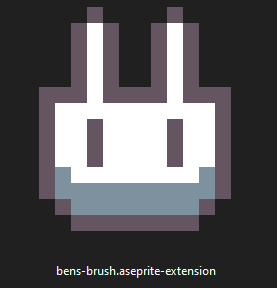
You should remove the previous script file (in the scripts folder) to avoid any conflicts as this new extension will continue to include the updated version!
- Installing / Updating can now be done by simply double clicking the .aseprite-extension file or by drag and dropping in to Aseprite.
- To open the tool you will find it in the brush section under the EDIT menu.
- Edit>Bens Brush...
Hotkeys can still be set and will show up as they are listed below:
- Edit>Keybindings>Bens Brush: Next Brush
- Edit>Keybindings>Bens Brush: Prev Brush
New Features:
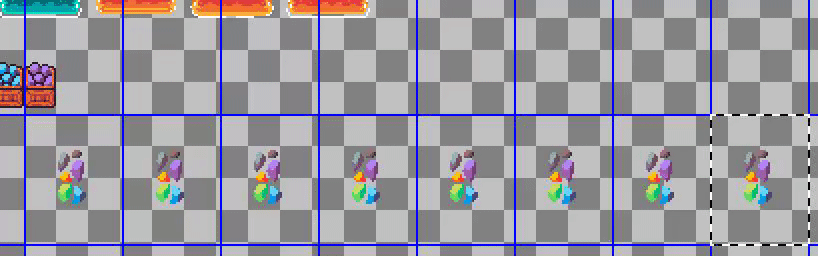
- New Brush Rotation Sets - Creates rotated copies of a brush depending on how many grid cels are selected.
- See the video above to see this in action!
- Brush size automatically uses the current document grid size. ( The blue lines pictured above)
- The [Set Brush Size] Button will still allow you to set the grid size of your document.
- But you can skip this step once your grid is set up in the file.
Technical Stuff:
- Backend clean up / refactor to make future updates easier and more frequent.
Bugs Or Features?
Find a bug or want to request a future feature?
Use the new bug tracker issues page to submit these!
Excited to see what you are using this tool for! If you would like to share please comment or send me a tweet!
Always amazing and inspiring to see what everyone gets up to!
♥♥♥♥♥♥♥♥♥♥♥♥♥♥♥♥♥♥♥♥
♥♥♥♥♥♥♥♥♥♥♥♥♥♥♥♥♥♥♥♥
Thank you all for your continued support on these tools, I hope one day to be able to update these a lot more frequently.
Currently this is all done in my free time after sludging though the normal day job but such is life aye!
The pixel art and creative community is an absolute joy to be a part of so much love to you all!
Have a great day and stay tuned for more updates and tools!
-Carbs
Get Ben's Brush
Ben's Brush
Create a custom brush set with hotkeys to switch your current brush. Also supports random brushes!
More posts
- Ben's Brush 1.1.0 Small Bug Fix / QOL FeaturesJan 13, 2022


Leave a comment
Log in with itch.io to leave a comment.