
Ben's Brush
A downloadable Aseprite Extension for Windows, macOS, and Linux
Introducing Ben's Brush! A custom brush toolbar for the pixel editing software Aseprite which supports creating and using TONS of brushes and quick switching hotkeys to swap between them.
The idea was set in motion by the delightful BenCollie near middle of October 2021. Huge shoutouts to him for reaching out! Be sure to check out his stuff!
Below are some of the many features you will find within!
Oh also I should mention, if you like the style of the sprites shown below def check out ClockworkRaven 's page as there is so many great sprites available!
Create and Swap Brushs To Use Across Multiple Tabs In Same View
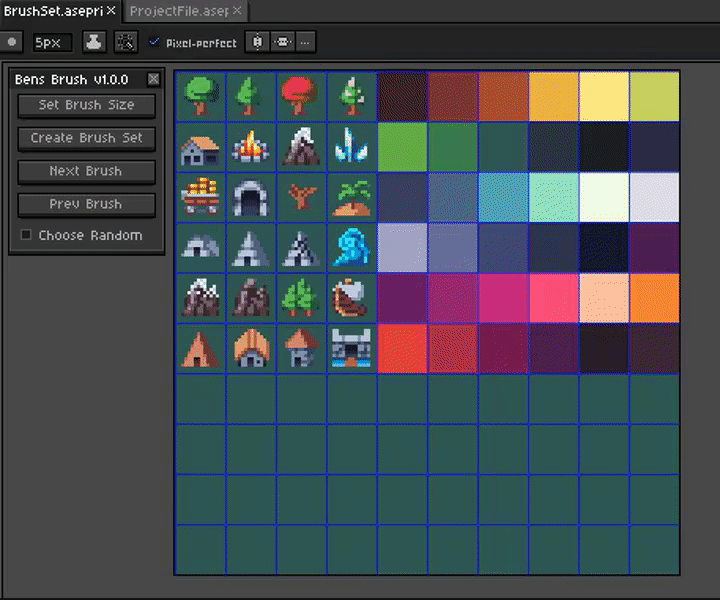
When creating a set of brushes it's as easy as a few clicks! Once you've set them up you can swap between brushes in the set and use them in across any open project (within the same view / set of tabs)
Minimize & Quick Reference

Minimize the toolbar when not in use for quick access when you need it. Also find a built in help section with how to get started and quick reference while using the tool.
Quick & Easy Setup

Setting up a set of brushes can be done by simply setting the size of a single brush then rectangular selecting all brushes to be include in the set. When cycling through the next and previous brushes the toolbar will loop back around to the first or last brush.
Choose A Random Brush

Variety is the spice of life! Sometimes you may want the toolbar to choose the next brush at random. This should help when painting a scene with objects and making it feel a bit more natural.
Customizable Hotkeys
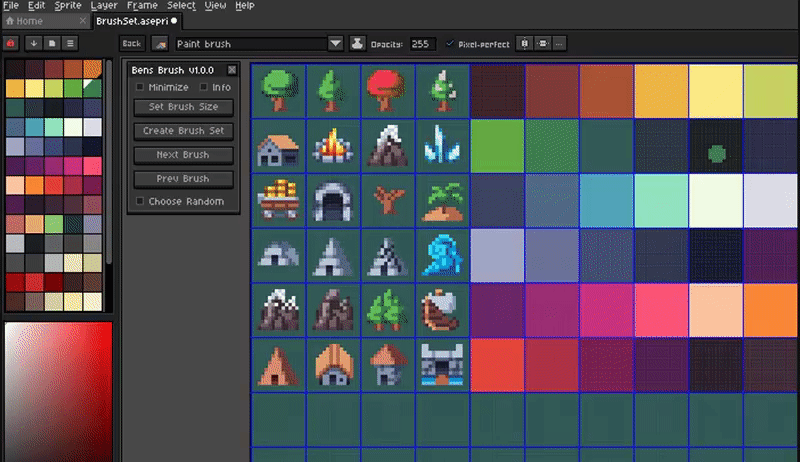
Quickly swap between your next, previous or a random brush with ease by setting a custom hotkey found in the Edit>Keyboard Shortcuts menu. PageUp and PageDown seem to work nicely for this.
New Features In 2.0:
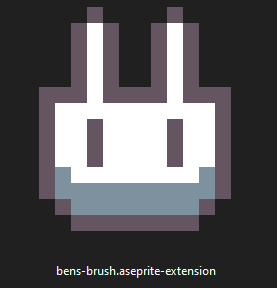
Now a single extension file instead of a script.
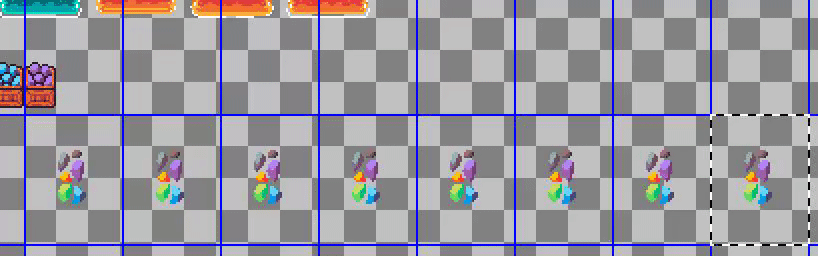
- New Brush Rotation Sets - Creates rotated copies of a brush depending on how many grid cels are selected.
- See the video above to see this in action!
- Brush size automatically uses the current document grid size. ( The blue lines pictured above)
- The [Set Brush Size] Button will still allow you to set the grid size of your document.
- But you can skip this step once your grid is set up in the file.
New In Version 2.1.0:
Brush Selection Modes:
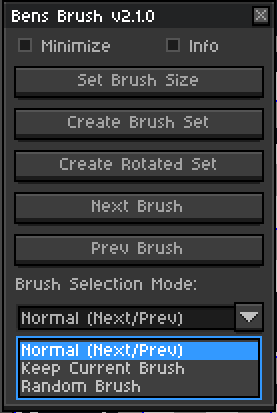
Each brush mode will do the following when selecting the next / prev brush:
- Normal (Next/Prev) - Selects the next or previous brush id in the current brush set.
- Keep Current Brush - This option will not switch to another brush but instead will continue to use the currently selected brush.
- This can be used with the new color selection options mentioned below.
- Random Brush - Selects a random brush from the current brush set.
Color Selection Modes:
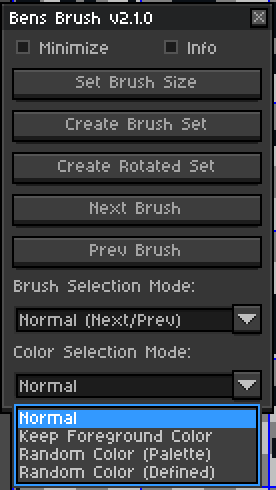
Each color mode will do the following when selecting the next / prev brush:
- Normal - Selects the next/prev brush texture with no color change.
- Keep Foreground Color - Selects the next/prev brush texture using the currently selected foreground color.
- Random Color (Palette) - Selects the next/prev brush texture using a random color from the current palette.
- Random Color (Defined) - Selects the next/prev brush texture using a random color from a predefined list of colors.
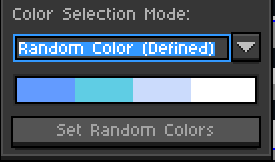
When using the Random Color Defined mode, you can select multiple colors from the color palette holding control (ctrl) and clicking on each color. Then pressing the set random colors button on the tool to define them. The brush will only choose from these colors when picking a random color.
--Simple Usage License / Rights--
Simple Usage License / Rights © CarbsCode 2022-2025 All Rights Reserved.
By using the script included with this file you understand that you are using it ASIS with no guarantees.
Though the script / toolbar is not intended to cause any harm, you understand that any such harm, such as lost of work,time or any other issues financial or otherwise, CarbsCode can not be held responsible.
You understand that you should always save your work regularly.
Please use at your own risk! If you change any of the script that may cause issues support may or may not be available.
CarbsCode reserves the right to revise this license as needed.
YOU CAN / SHOULD:
Use this script as a toolbar to assist in Aseprite for personal and/or professional use.
Make changes as you see fit for your use-case. However support may not be available for modified scripts so do so at your own risk.
(Modified scripts should not be redistributed and are for internal use only.)
Always give credit to your sources or inspirations
YOU CAN'T / SHOULDN'T:
Re-sell, copy, transfer or distribute entire script or parts of this script without permission.
Distributing products that mimic the layout and functionality to the extent that they may cause confusion between original products is also not permitted.
Usage of this tool in any training of AI (Artificial Intelligence) models is strictly prohibited.
Usage of this tool to create NFT (Non-Fungible Tokens) is strictly prohibited.
----------------
Please report any bugs if you find some and Carbs will try and resolve as soon as possible!
Hope you all enjoy the tool! Please feel free to reach out or leave a comment if you have any issues or feedback!
❤ Thank you all for the amazing support ❤
Bugs / Feature Requests:
Please check out the new issues page if you find any bugs or want to make a feature request!

Purchase
In order to download this Aseprite Extension you must purchase it at or above the minimum price of $5 USD. You will get access to the following files:
Development log
- Ben's Brush v2.1.0 (Brush And Color Selection Modes)Sep 29, 2025
- Bens Brush 2.0 Now Available!Jul 24, 2023
- Ben's Brush 1.1.0 Small Bug Fix / QOL FeaturesJan 13, 2022

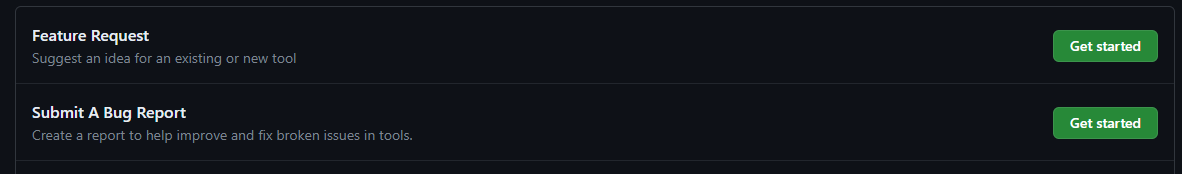


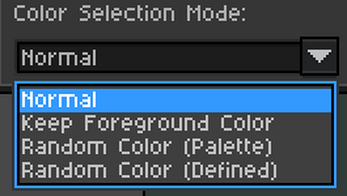
Comments
Log in with itch.io to leave a comment.
before i buy, is it possible for me to make dithering patterns and then save them as brushes for use with this add-on? that would save me so much time...
You could have a sheet with all your dithering brushes on it and create a brush set, the only thing is with this tool the sheet with the brushes has to still be open in a tab for it to be able to grab the next or last brush when quickly swaping :)
Currently it doesn't save any brushes it just pulls from the sheet and creates the brushes on the fly as you swap through them, this also means you can change them at any time and it will keep the brush set intact and let you swap through them still with the new changes :)
I would love to implement saving and loading of brush sets though so you dont have to create them each time you reopen the brush set file, though currently it only takes a few seconds to select them.
Perhaps I could add on a feature were it would save all the brushes in to the default brush dropdown though?
Hmm odd the user erased their comment but I'm not sure if this is what they were looking for with swaping to the foreground color?
https://clips.twitch.tv/BoringVenomousDonutRuleFive-2T_SYkZ5uJEicfkh
You can also swap colors like this while using the brush tool here. And even easier swap colors by holding ALT and using the mouse wheel!
Thank you for creating this, this is exactly what I was looking for!
Absolutely! I'm glad that you were able to find this then! Let me know if you have any troubles at all :) Also would love to see what you use it for too :D
While it feels wrong to make a feature request since this is already such a nice package - would it be possible to add some kind of toggle in this so that when toggled and fed a time interval by the user, the brush would automatically switch to the next brush every N seconds?
Context is that I'd like a very random scene in which the brush changes rapidly - say every 0.1 seconds - to a random one selected.
Currently I can achieve this by toggling the random brush setting and setting up external software to hit the "Next Brush" hotkey every 0.1 seconds for me, but having it inside the plugin would be very convenient.
No worries at all Fluury! This would be a nice addition if I can pull it off xD I'm not sure how it will act if your holding down the left click when it switches brushes but I can def look in to this :)
I'd be intrested to see the brushes that you are using to toggle between, I'm asuming they would be more like paterns then objects in that case. Maybe even with varying opacities?
I def could see this being powerful with a random rotation interval too. Would be like many custom brushes you find in other programs xD My only worry would be to see how quickly it could adjust the brush on the fly but I can put it to the test to try and push it to the limit like I did with the swaping xD I was pretty surprised how quick it was swaping between brushes.
Here is a little video I posted when testing the swapping just in case quickly swapping needed to be done
Fast Brush Changing Video xD
But yeah could be neato to add a feature such as this. I've not played with having a function fired off at a set time interval nor do I know if it's possible but I can take a look!
Aye, more like patterns. The goal is just more randomness and more spice in linework, shading etc. for a very stylistic approach.
Things like random rotation or size would also spice up the brush quite a lot! But as mentioned before: I have no idea how the technicalities look like, so sorry if I sound like a madman right now.
Thinking about it though, a lot of what I had in mind could be done with random rotation/size too if you could set the parameters. Maybe tinkering with that would prove more useful than the "random brush switch" setting?
The shorter you can set the interval the better, and since you pull the brushes from a separate file maybe transforming the brush parameters already in aseprite would be easier?
Hmm yeah def something to look in to for a future update. Although I won't be removing / replacing the random toggle as its quite useful for object placement. If I could figure out a way to add in the new features they would be extra and not a replacement 😀 The technicality of swaping between brushes while using it might not be possible but def something I'll look at and if possible then adding random rotation and scale might also be possible too.
Hopefully something that can be done though!
this is great! Thanks!
Thank you Grymmjack! I hope you get some good use from the tool! :D