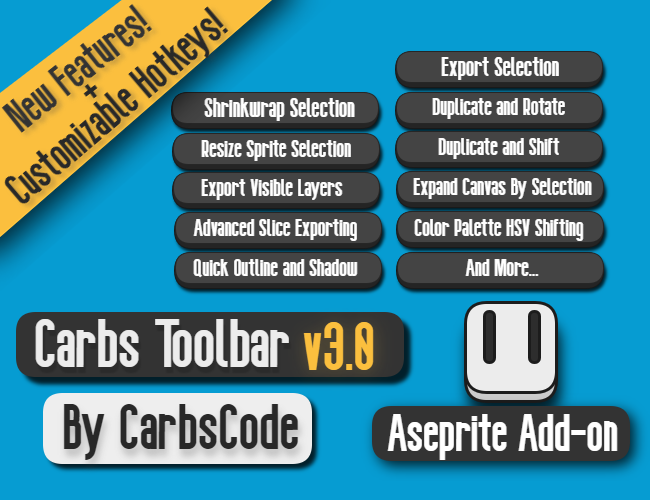
Carbs Toolbar
A downloadable tool for Windows, macOS, and Linux
A collection of small features and additions for Aseprite that I use more so then not.
This makes it very quick to access and use by having all my buttons in one place!
Hopefully you find this little toolbar useful! :D
Feature list:
Setting Grid Size From Selection & New Sprite From Selection
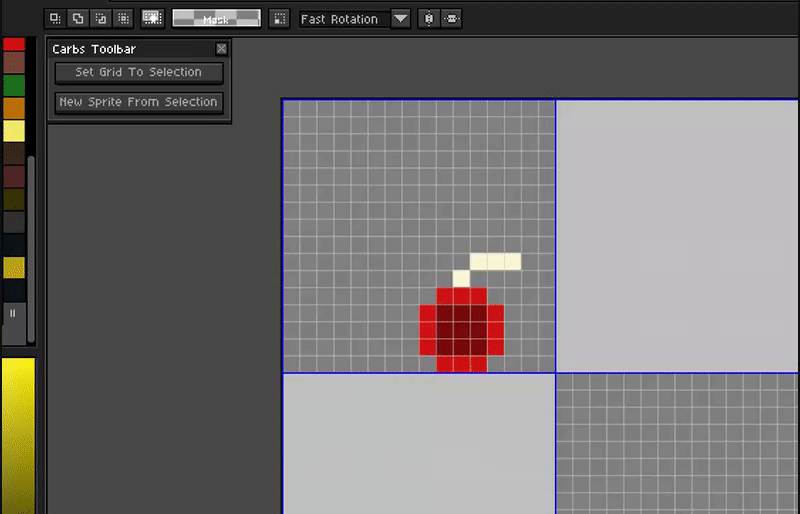
Setting Checkerboard Grid Size From Selection
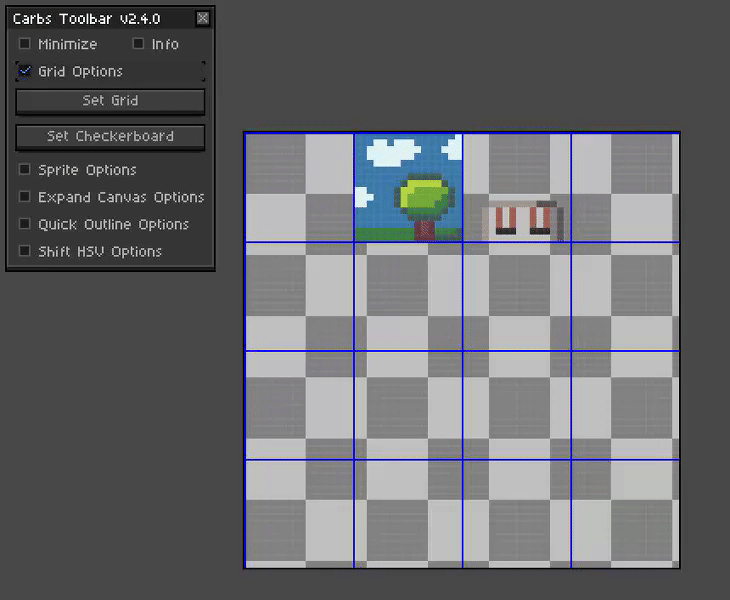
Expanding Sprite Sheet Size From Selection

Quick Outline & Quick Shadow
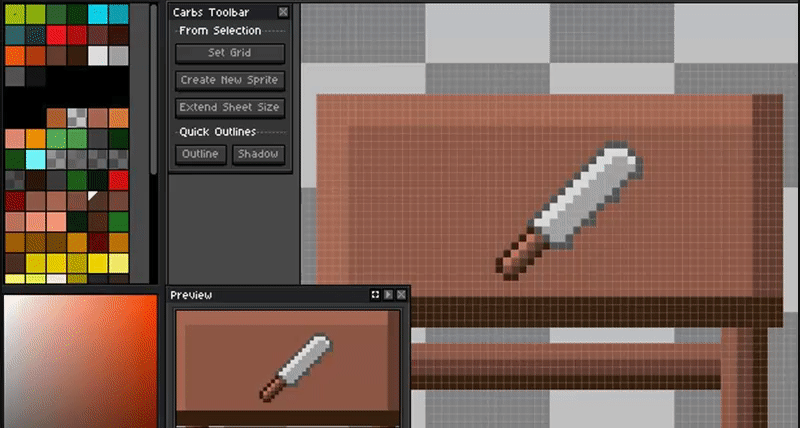
HSV Shift

Options In Expand Canvas
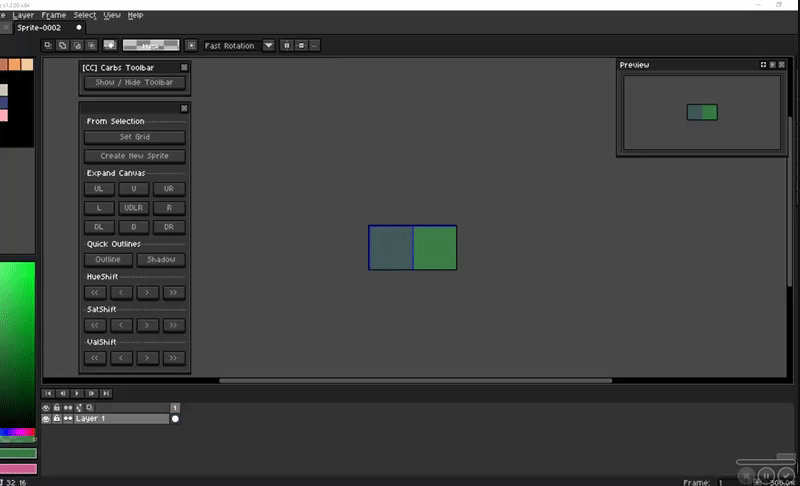
All Options Are Now Hide-able!
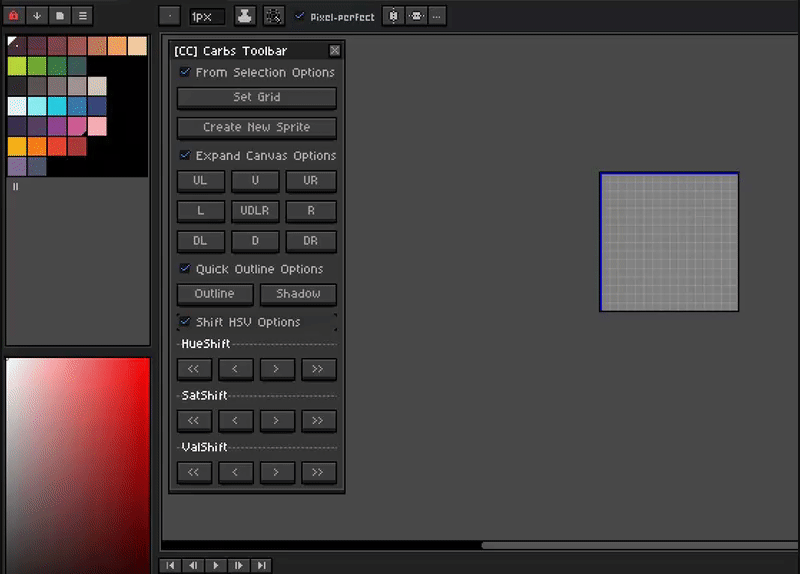
Help & Information Added In Toolbar!
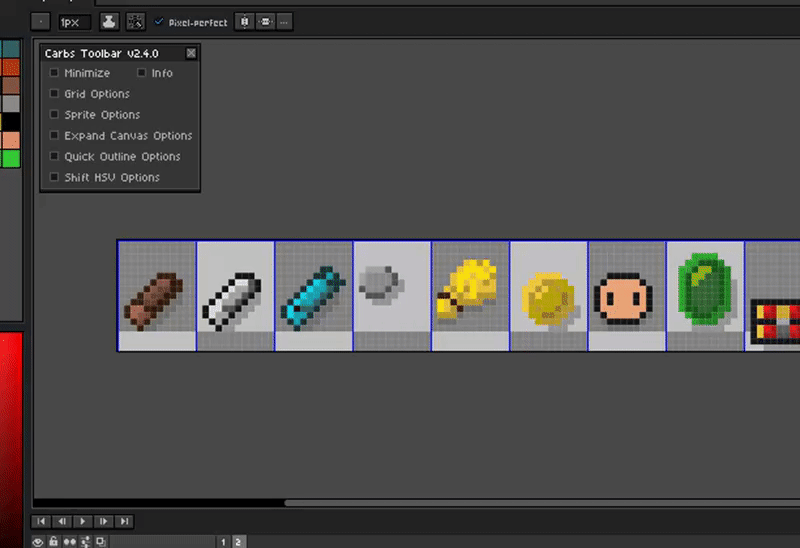
Duplicate & Shift Options
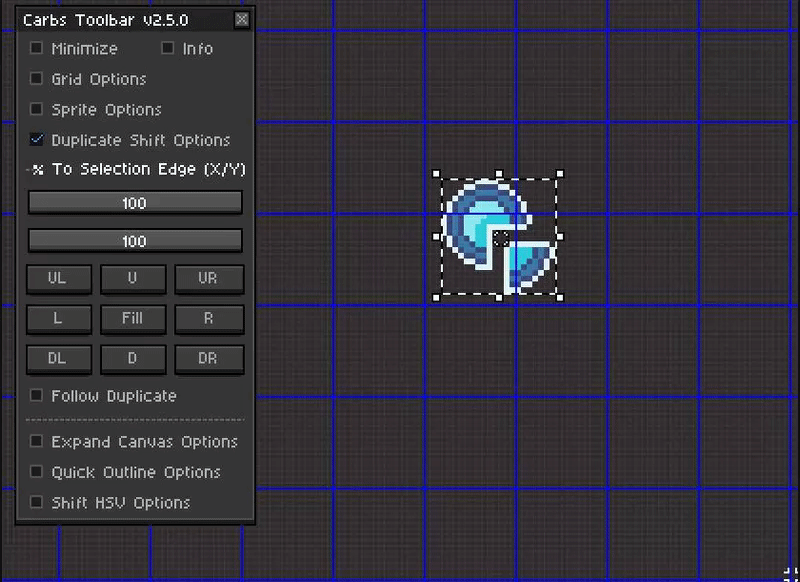
Toolbar Scales To UI / Theme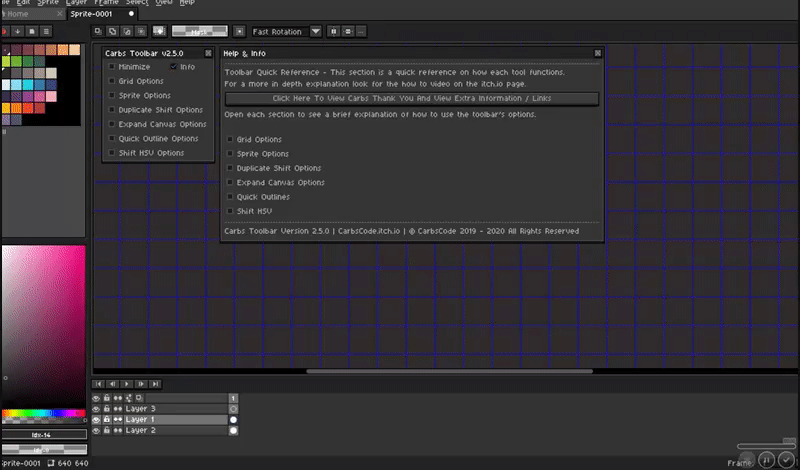
No more having to resize the dialog when opening!
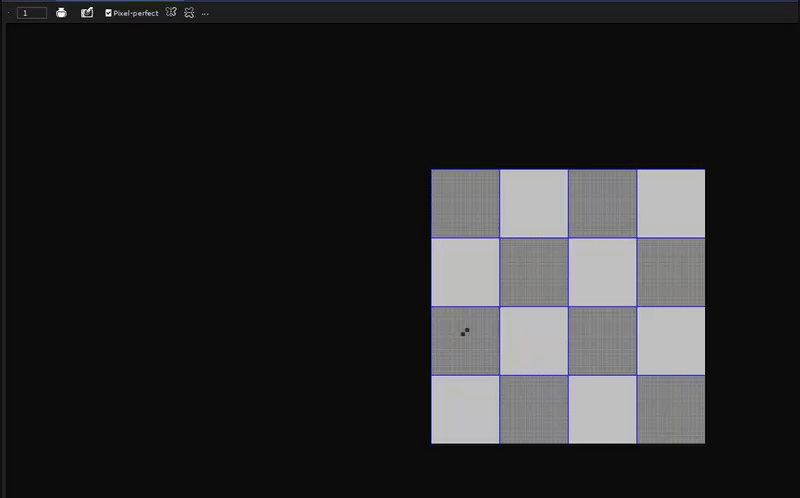
Selection Spritesheet ( A WhiteVault Request)
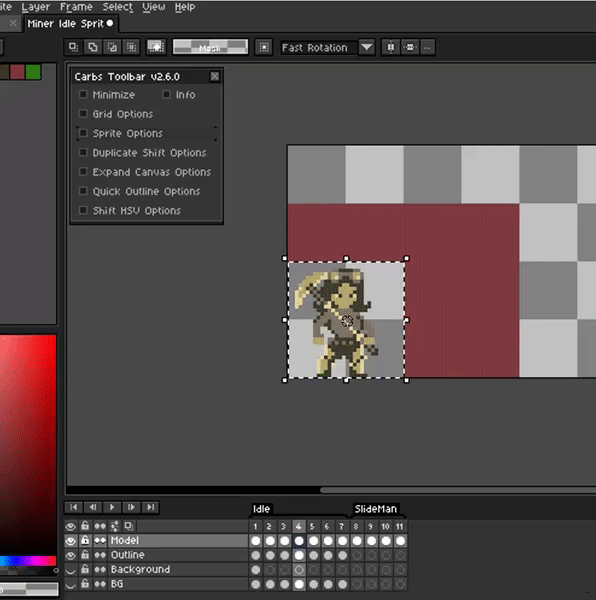
Export a spritesheet that ONLY contains your selected area.
This supports Active / All layers contained in selection.
Also supports as Active Tag / All Tags (Separated in rows)
If you change themes while the toolbar is open you will need to restart the toolbar to get it to automatically size.
Dupe + Rotate
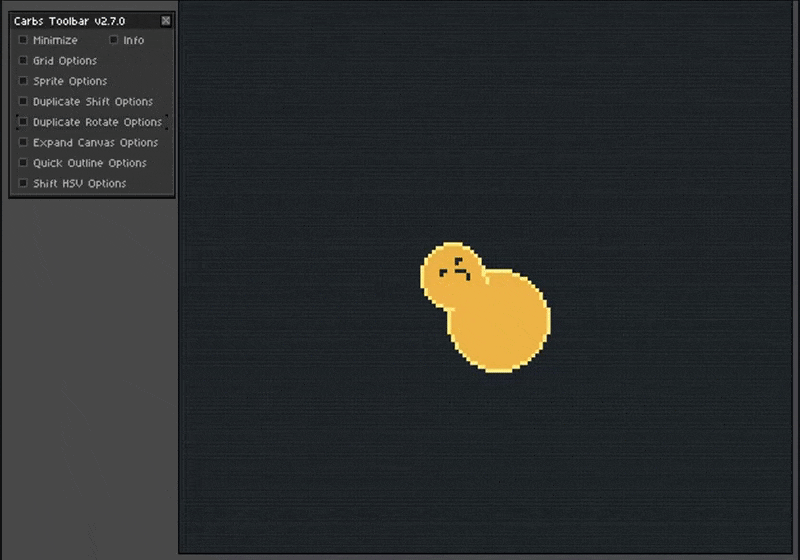
Duplicate and rotate your current selection clockwise or counter clockwise in one quick button press :D Useful for making more duck friends :3
New Features In Update 3.0:
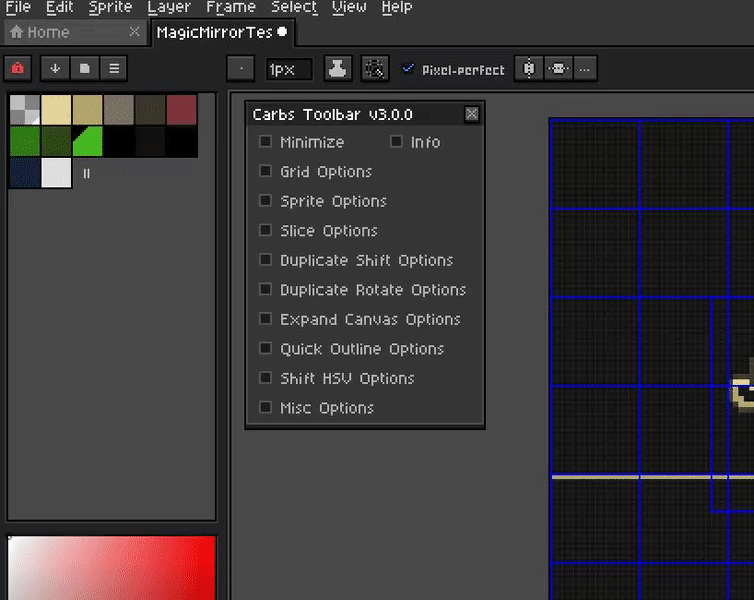
All Functions Now Have Customizable Hotkeys
You can now set a custom hotkey for any/all functions you may use frequently.
Selected options from the toolbar are used when using any of the custom hotkeys.
As so the toolbar will need to be open for the hotkeys to work, but it can be minimized so it's not in the way.
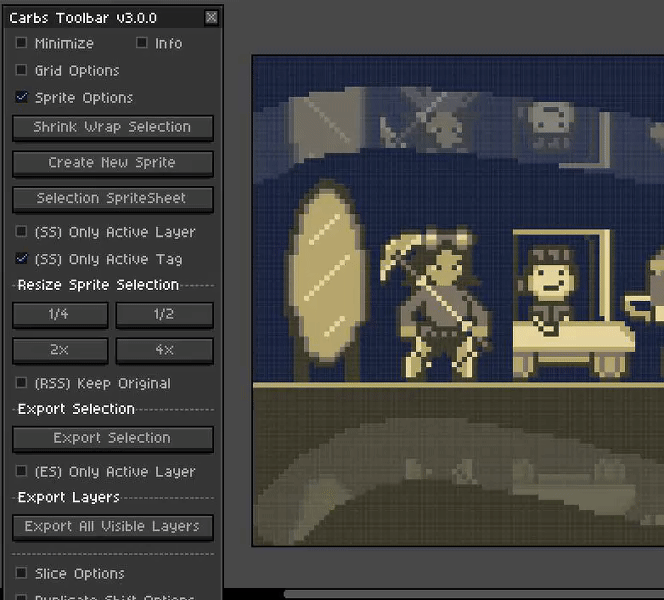
Shrink Wrap Selection
Wraps current selection to the smallest selection possible that contains data.
Quickly select exactly what you need to select from a loose selection.
Thanks to SnowDrama for this feature request
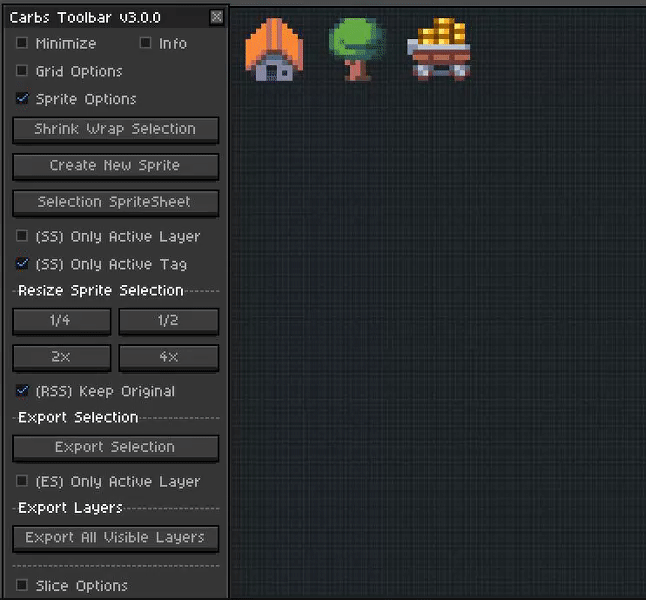
Resize Sprite Selection
Resize your current selection down or up from 25% to 400%
Choose to keep your original selection will make your resized version a copy.
Thanks to SnowDrama for this feature request
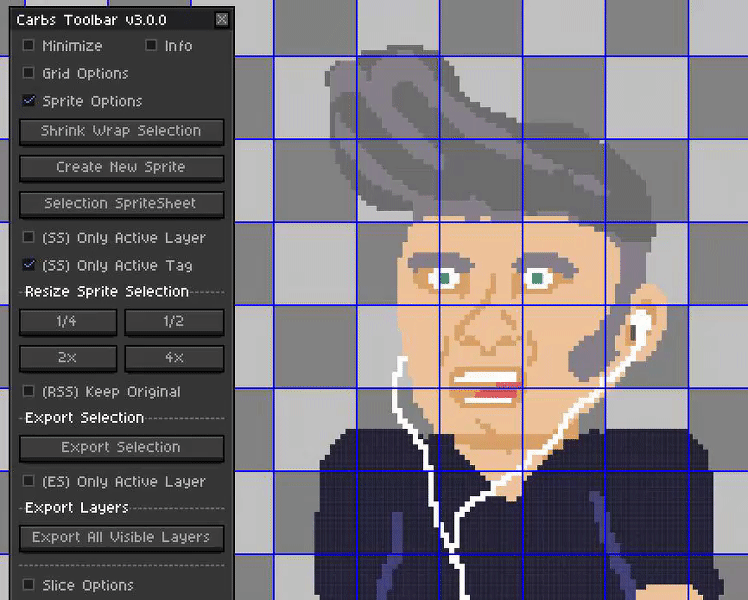
Export Selection
Export a single file from the current selection from a selected cel.
Choose from the active layer only or all layers that are currently visible. To exclude a layer simply hide it.
Thanks to Kebbrokk for this feature request.
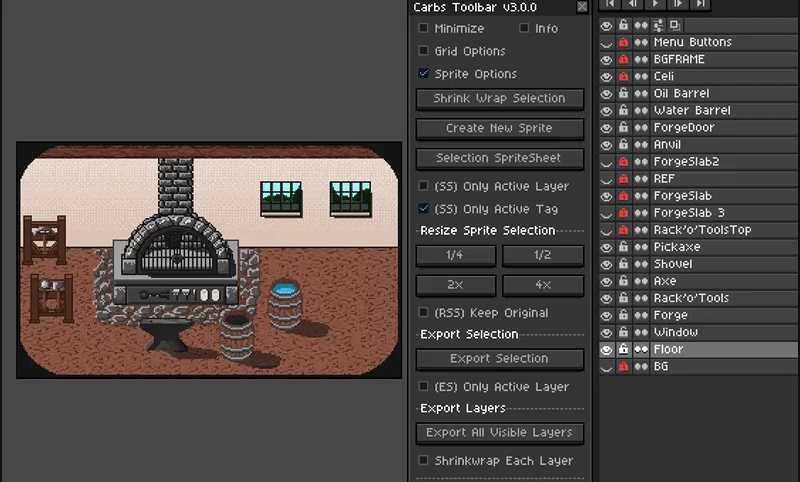
Export All Visible Layers
Export multiple files, one per layer from a selected cel.
This will include layers inside of a group but will not include groups in a group. To exclude a layer simply hide it.
Selecting "Shrinkwrap Layers" will export the layers using the smallest area with data per layer.
Thanks to SnowDrama for this feature request
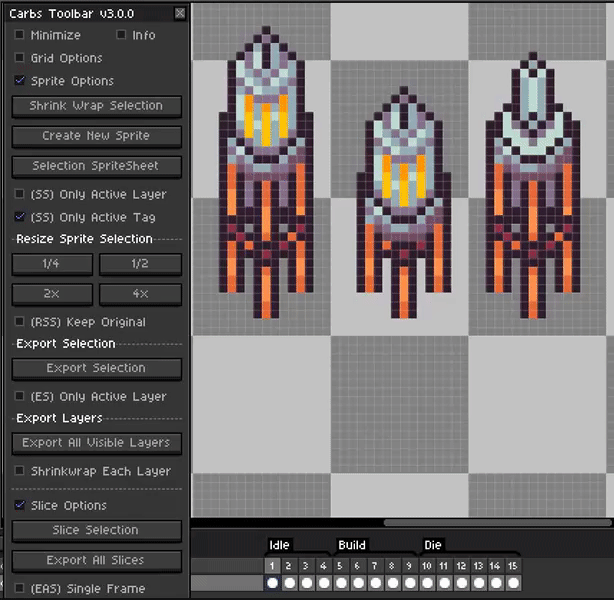
Slice Selection
Creates a slice from your current selection bounds without needing to change to the slice tool.
As this is based on your selection you can quickly and accurately make slices as needed. Excellent when used with Shrink Wrap Selection.
Thanks to SnowDrama for this feature request.
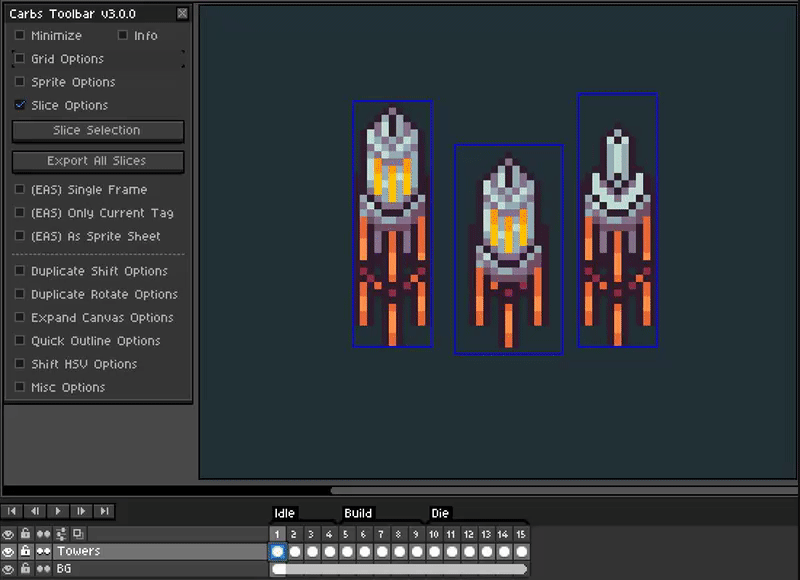
Export All Slices
Creates files in the current documents directory for each slice found in your document.
This one is a doozy! With many options.
Single Frame: Export each slice in your current document using only the current selected frame.
Only Current Tag: Export each slice in your current document using only the frames marked with the current tag.
As Sprite Sheet: Exports each slice, using tags and frames , in to a separate sprite sheet.
All export methods support transparency and will only export visible layers. To exclude a layer simply hide it.
Thanks to SnowDrama for this feature request.
Further thanks to CarlosandresRG for requesting sprite sheet support.
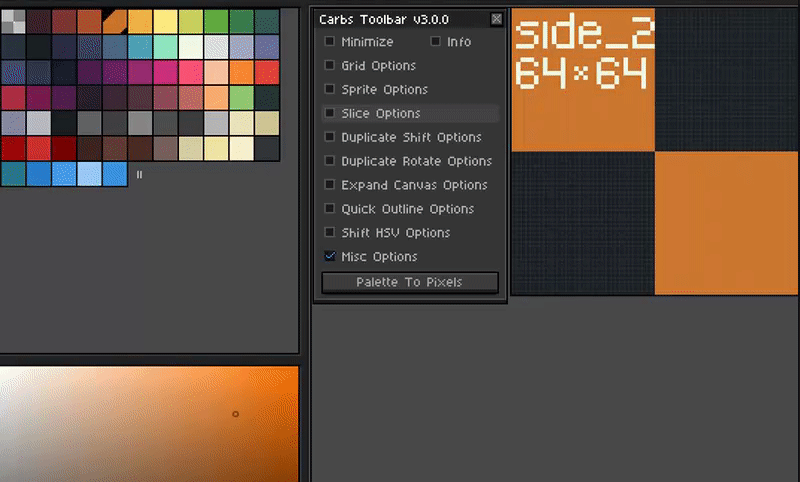
Palette To Pixels
Paint your palette on to the canvas pixels by simply selecting and area.
This will paint one color per pixel selected starting with index 0 in the palette.
Thanks to SnowDrama for this feature request.
Bug Fixes / Error Checking In Update 3.0:
- Fixed a bug where closing the help / info panel would reopen the help / info panel a second time.
- Fixed a bug causing an error if the user tried to open the toolbar with no active document.
- Error detection and message added to let the user know they will need an active document in the event the used function needs one.
- Error detection and message to let the user know that the document needs to be saved at least once to set the export folder for new features.
- Fixed an issue that was not putting Dupe and Shift actions in to one undo transaction. This is now working and will undo all steps if user undos.
- Known issues: If the toolbar has not been opened at least once and a hotkey is set and pressed it will return nil when looking for toolbar as it needs to be open. Simply open the toolbar once to not get this error. I will try and patch this in when I can get a work around.
To install / Run:
File > Scripts > Open Script Folder
Take the include folder (Carbs Toolbar) in the ziped file you've downloaded and simply drop in your scripts folder.
Restart Aseprite or press F5 to refresh scripts in Aseprite
To open the toolbar:
File > Scripts> CarbsToolbar to open.
Hotkeys can now be configured as well in Edit > Keyboard Shortcuts look for folder marked Carbs Toolbar!
Feel free to reach out to me if you have any troubles at all @CarbsCode everywhere and ENJOY! <3
--Simple Usage License / Rights--
Simple Usage License / Rights © CarbsCode 2021 - 2024 All Rights Reserved.
By using the script included with this file you understand that you are using it ASIS with no guarantees.
Though the script / toolbar is not intended to cause any harm, you understand that any such harm, such as lost of work,time or any other issues financial or otherwise, CarbsCode can not be held responsible. Always save your work regularly!
Please use at your own risk! If you change any of the script that may cause issues support may or may not be available.
CarbsCode reserves the right to revise this license as needed.
YOU CAN / SHOULD:
Use this script as a toolbar to assist in Aseprite for personal and/or professional use.
Learn from the code within.
Make changes as you see fit for your use-case. However support may not be available for modified scripts so do so at your own risk.
YOU CAN'T / SHOULDN'T:
Re-sell, copy, transfer or distribute entire script or parts of this script without permission.
Usage of this tool in any training of AI (Artificial Intelligence) models with out permission is not permitted.
Usage of this tool to create NFT (Non-Fungible Tokens) is not permitted.
------------------
Please report any bugs if you find some and Carbs will try and resolve as soon as possible!
Hope you all enjoy the tool! Please feel free to reach out or leave a comment if you have any issues or feedback!
❤ Thank you all for the amazing support ❤
Bugs / Feature Requests:
Please check out the new issues page if you find any bugs or want to make a feature request!
Purchase
In order to download this tool you must purchase it at or above the minimum price of $5 USD. You will get access to the following files:
Development log
- New Tab System In The Works, Does This Feel Better?Mar 06, 2022
- Carbs Toolbar Update v3.0.0 BIG Feature Update!Sep 30, 2021
- Carbs Toolbar Version 2.7.0May 13, 2021
- Carbs Toolbar Update v2.6.3Oct 10, 2020
- Carbs Toolbar Update v2.6.0Sep 17, 2020
- Carbs Toolbar Update v2.5.0Aug 22, 2020
- Carbs Toolbar Update v2.4.3Jul 05, 2020
- Carbs Toolbar Update v2.4.0Jun 19, 2020


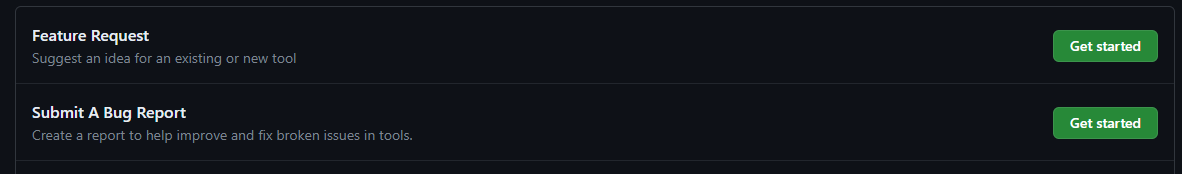
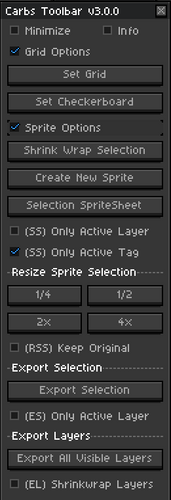

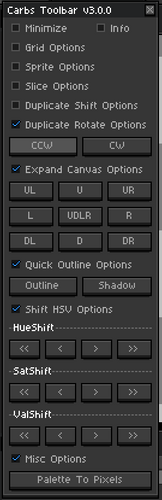
Comments
Log in with itch.io to leave a comment.
does this still work in 2025? I downloaded something else that isnt working so i figured id ask before paying for this.
I totally understand! And yes this still works xD You will find I put alot of effort in to my tools and only release them when they are ready :) Everything should still be working as intended, if you do find something to break please let me know and I'll see what might have changed in aseprites api if there is something and patch it up! :)
I just took a look at the other tool you mentioned and posted a reply to your comment to help out! Hopefully the comment I posted helps you get that one installed too as well! :D Happy pixeling!
This is a great tool! Thank you so much it'll definitely make my workflow much more efficient!!! Huge fan of the Shift HSV, Sprite, Outline and Canvas Options!!!! Looking forward to updates 💌
Ayeeee thank you so much for your kind words 🥰
I'm glad you are finding it useful! 😀 and I very much appreciate your support!
One day I shall push the update that I currently have, it will clean up everything and put them in these nice tabs :) Much easier to look at when you don't have to look at everything lol
Would also like to convert to an extension for easier updates and installing too! Something to look forward to in the future :D
Can you port it to Google play i can't download apks anymore
Ah, Aseprite isnt on mobile. This is a plugin / extension for Aseprite.
WTF buddy? you're just casually picked up a gem of an art soft and basically said "wow that's neat and all but how about "more" ? "
-"more?.... what?"
-"MOOOOORREEEE!!!".
Haha yeah! I've been adding small features to this tool over the past few years :) Originally I released this back in 2019 I belive! Too many little things that I couldn't see releasing on its own so I just put them together!
Oh man I wished I found your add-on earlier. It was hell (at least for me) to slice up sprites using Photoshop. Your toolbar just made things so much easier!
Oh Excellent! This is great to hear! I'm glad you were able to find my tools 😀 Let me know if you have any troubles! Slice and dice those sprites! 😆
Does this script include the reflection tool you posted about on Reddit a while back (https://www.reddit.com/r/aseprite/comments/nuuoo1/more_progress_on_the_reflectio... )? If not, is it available somewhere? Even if it's not finished, I would really love to have access to it!
Ah it does not! Unfortunately I've gotten a bit busy so I've got a few projects floating right now. I did also hit a bit of a snag with the maskByColor functionality (Which would make the automated over multiple frames) which apparently is being fixed in a soon coming version of Aseprite.
However if I find some time I could def put together a version of this that does single frames in the mean time and make note that it will process multiple frames once that api issue is sorted out.
I'm quite excited about this tool as it will be super handy to have but the holidays have been crazy both at home and at the desk job so trying to find time and energy has been difficult.
Hopefully your holidays are going well though and I will try and get something together as soon as I can! 😀 Sorry for the wait!
Haha, totally understandable. No hurries at all, I don't have any urgent uses for it; just wanted to check it out since it seemed like a really interesting tool! Thank you for the response, I hope you find some time to relax in midst of all the holiday hassles!
Hello, I couldn't find a way to send a DM, so asking here - would you accept commisions? I neeed a script that does a very speciffic set of operations to automate some of my work.
Automation is always great and time saving :D
Sure thing! I noticed you were on Twitter so I'll send you a dm 😀 Would be intrested to see what your looking for and if I could help out 😀
Could There Be A Feature Where You Have Your One Sheet Of Artwork But You Can Put Each Piece Of It (In Grids) As A Diffrent Download, It's Somthing I Really Need
Block, Do you mean like this perhaps?
Export Slices Example
This will be in version v3.0 :D
heads up: Minimize is broken in the beta for 1.3
Good to know! I haven't been able to get my hands on 1.3 so I haven't been able to test this 😆
I belive its because the dialog boxes for toolbars are now floating so they are not constrained to the main window. I did expect 1.3 to break some things for sure so I'll put out an update once I get it downloaded :)
Is the beta on steam or are you using a private build?
Also let me know if anything else breaks as this will be stuff I could fix in the next update 😀
Edit: Oh it looks like it is on steam! Excited to check this out this weekend :) Very pumped for the new features!
This was fixed in 1.3 beta2 or beta3 I forget but been working like a charm since :)
Hey there!
I had seen you were working on an auto scroll feature. I was wondering how close that was to completion. Super excited to try it out
Hello! Thank you for your interest :D I'm hoping to start putting the page together this weekend and get it uploaded!
Been a busy week at work with the holiday and I'm also in the middle of moving so its been hard to find lots of time to work on it during the week D:
But yes I hope to have everything ironed out and ready to go over the next few days :D
Quite excited to see some awesome scrolling animations from the community!!
Totally stoked! Thank you for taking the time to make the feature! I know it's hard enough to find time for things without being in the middle of moving lol. Good luck with the move!
Andddd the toolbar is now up! You can find it over here!
BG Auto-Scroll Toolbar
Let me know what you think!!
Extremely useful product, installed it and it works just fine! Thank you for making this. ♥
Thank you for the kind words :D And your quite welcome! I'm glad your finding it useful :) Let me know if you have any troubles! :D
The 2.3.0 version is saying my aseprite (it’s 1.2.20) isn’t updated and doesn’t open.
I'll look in to this. Maybe I should be checking against 1.2.19 and higher. I'm working on a couple more grid functions in a small update so I could try dropping it down to see if it fixes that issue. I'm currently using the latest version from steam myself xD
Let me know if the new update doesn't work async!