Carbs Toolbar Update v3.0.0 BIG Feature Update!
Hello everyone and welcome to another feature update for Carbs Toolbar!
Nearly 3 weeks in the making I finally am ready to release what seems to be my biggest update yet!
Listed below you will find the new features and extra error detection.
Thank you all for your interest in my tools and I hope that you are getting great use from them! Also special shoutout to the users mentioned below, without your suggestions some of these features might not have been as fully featured so thank you guys for all your feedback and input!
As always I would love to see what your up to so drop me a tweet sometime @CarbsCode :D
Alright let's get in to it... here we go!
New Features In Update 3.0:
All Functions Now Have Customizable Hotkeys
You can now set a custom hotkey for any/all functions you may use frequently.
Selected options from the toolbar are used when using any of the custom hotkeys.
As so the toolbar will need to be open for the hotkeys to work, but it can be minimized so it's not in the way.
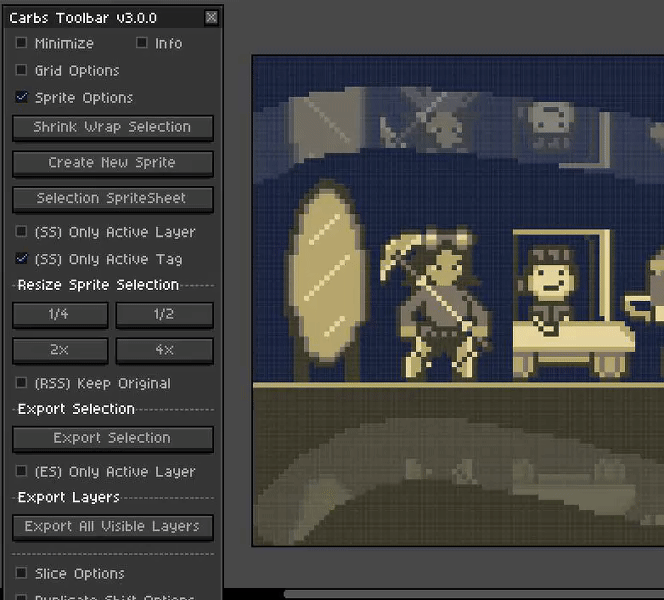
Shrink Wrap Selection
Wraps current selection to the smallest selection possible that contains data.
Quickly select exactly what you need to select from a loose selection.
Thanks to SnowDrama for this feature request
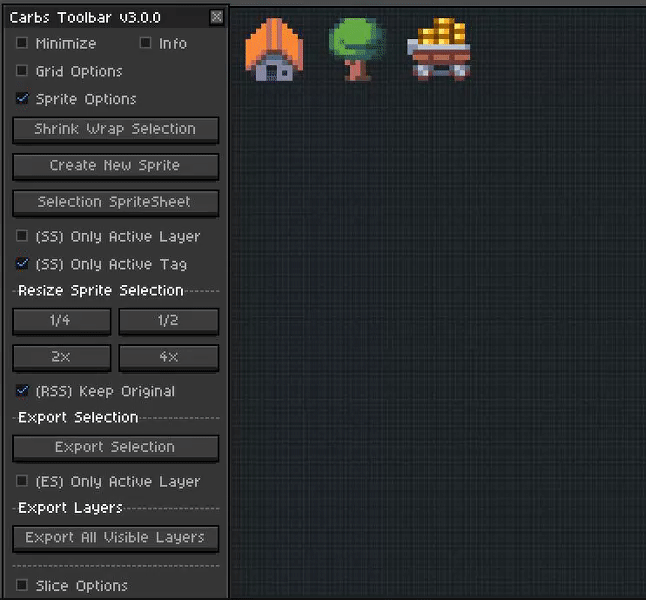
Resize Sprite Selection
Resize your current selection down or up from 25% to 400%
Choose to keep your original selection will make your resized version a copy.
Thanks to SnowDrama for this feature request
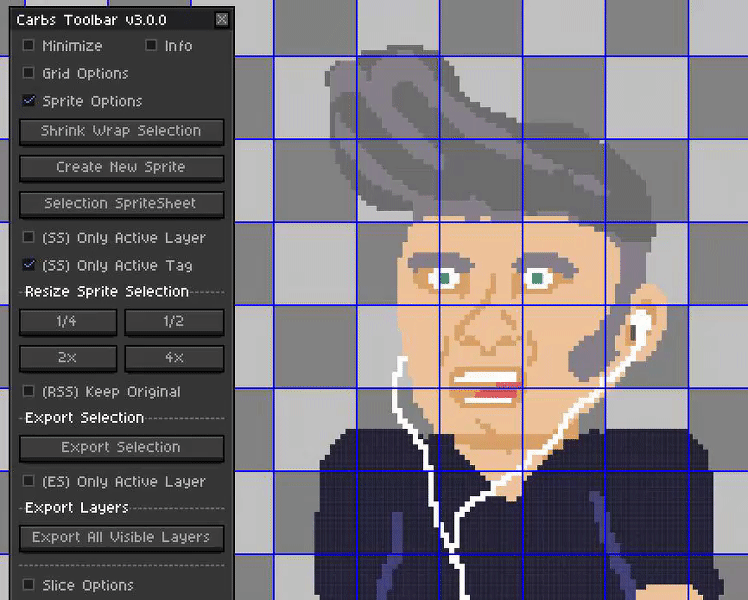
Export Selection
Export a single file from the current selection from a selected cel.
Choose from the active layer only or all layers that are currently visible. To exclude a layer simply hide it.
Thanks to Kebbrokk for this feature request.
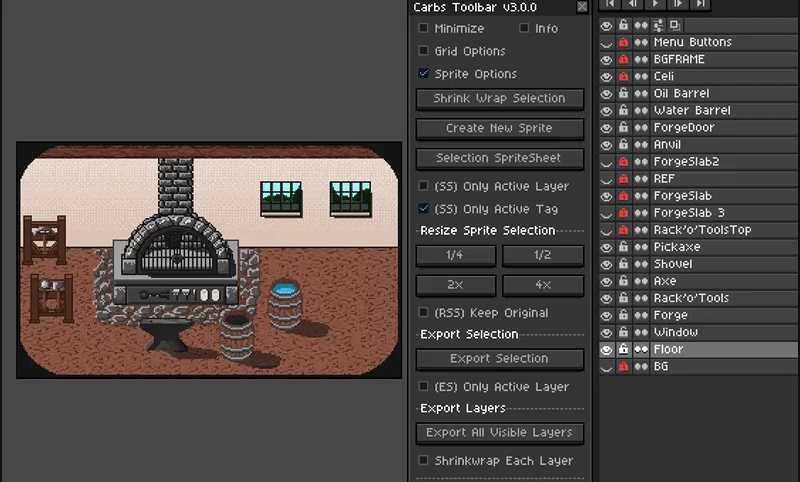
Export All Visible Layers
Export multiple files, one per layer from a selected cel.
This will include layers inside of a group but will not include groups in a group. To exclude a layer simply hide it.
Selecting "Shrinkwrap Layers" will export the layers using the smallest area with data per layer.
Thanks to SnowDrama for this feature request
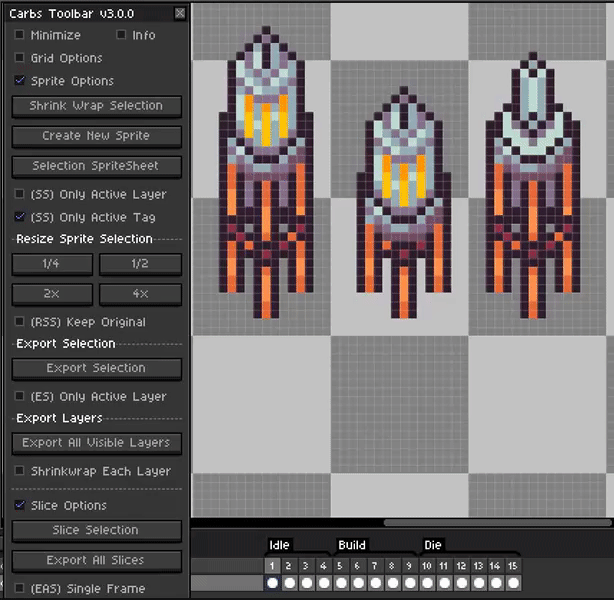
Slice Selection
Creates a slice from your current selection bounds without needing to change to the slice tool.
As this is based on your selection you can quickly and accurately make slices as needed. Excellent when used with Shrink Wrap Selection.
Thanks to SnowDrama for this feature request.
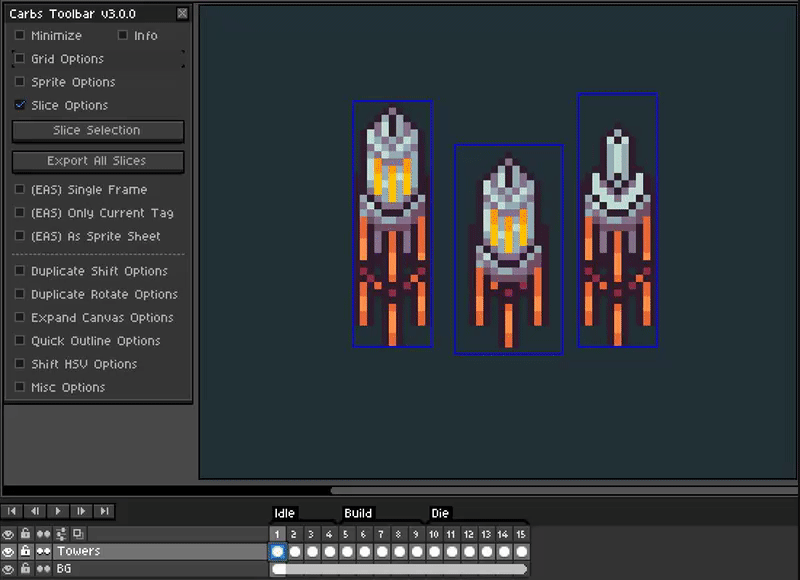
Export All Slices
Creates files in the current documents directory for each slice found in your document.
This one is a doozy! With many options.
Single Frame: Export each slice in your current document using only the current selected frame.
Only Current Tag: Export each slice in your current document using only the frames marked with the current tag.
As Sprite Sheet: Exports each slice, using tags and frames , in to a separate sprite sheet.
All export methods support transparency and will only export visible layers. To exclude a layer simply hide it.
Thanks to SnowDrama for this feature request.
Further thanks to CarlosandresRG for requesting sprite sheet support.
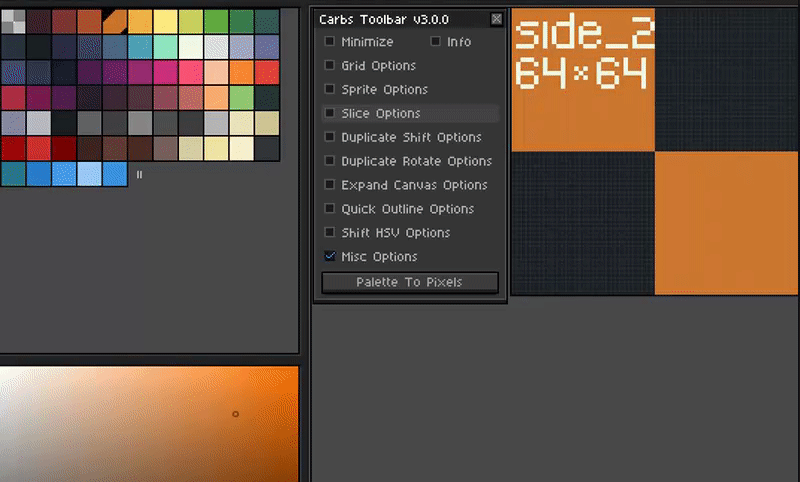
Palette To Pixels
Paint your palette on to the canvas pixels by simply selecting and area.
This will paint one color per pixel selected starting with index 0 in the palette.
Thanks to SnowDrama for this feature request.
Bug Fixes / Error Checking In Update 3.0:
- Fixed a bug where closing the help / info panel would reopen the help / info panel a second time.
- Fixed a bug causing an error if the user tried to open the toolbar with no active document.
- Error detection and message added to let the user know they will need an active document in the event the used function needs one.
- Error detection and message to let the user know that the document needs to be saved at least once to set the export folder for new features.
- Fixed an issue that was not putting Dupe and Shift actions in to one undo transaction. This is now working and will undo all steps if user undos.
- Known issues: If the toolbar has not been opened at least once and a hotkey is set and pressed it will return nil when looking for toolbar as it needs to be open. Simply open the toolbar once to not get this error. I will try and patch this in when I can get a work around.
Files
Get Carbs Toolbar
Carbs Toolbar
Custom Toolbar Full Of Useful Features For Aseprite
More posts
- New Tab System In The Works, Does This Feel Better?Mar 06, 2022
- Carbs Toolbar Version 2.7.0May 13, 2021
- Carbs Toolbar Update v2.6.3Oct 10, 2020
- Carbs Toolbar Update v2.6.0Sep 17, 2020
- Carbs Toolbar Update v2.5.0Aug 22, 2020
- Carbs Toolbar Update v2.4.3Jul 05, 2020
- Carbs Toolbar Update v2.4.0Jun 19, 2020
- Carbs Toolbar Update v2.3.0Jun 12, 2020
- Carbs Toolbar Update v2.2.0Jan 01, 2020
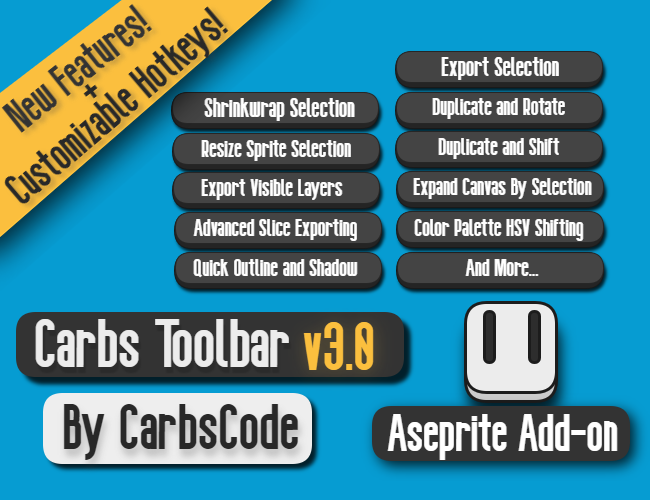
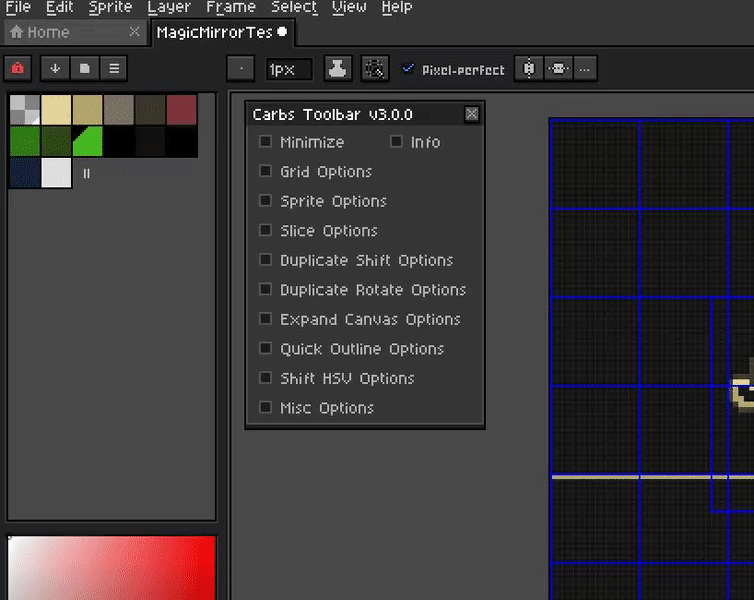
Comments
Log in with itch.io to leave a comment.
Phenomenal work. I can stop using other singular scripts for some of these things like export layers. You rock!
Thank you very much! Like the post said this was about 3 weeks ( a few hours per day) worth of work and building alot from the ground up. I do take alot of pride in trying to make sure the experience is as clean and flexable as I can. I also like to add alot of error checking in so the user will know if they didnt make a selection or if something needs to be selected or whatever needs to be done for it to work.
I have seen a few export layer scripts floating around but I figured out a different method to do my exporting which allowed me to support more such as excluding empty layers or exporting a smaller sections with my shrink wrap feature.
Again thank you for your kind words and for making a post! It's always so amazing to see! 😀 Let me know if you have any questions I'm always here to help! I hope you get some great use from these new features 😀
Hey!
Don't even worry about the timing :) I bought all your stuff. I am very happy to leave you positive encouragement messages. I know being a developer, especially for this kind of niche plug-in eco-system you work in, can be thankless. I know I save a lot of time and because of that time savings, can focus more on what matters: the creative process.
Appreciate you CarbsCode, please keep up the great work :)
This update is amazing! So many useful features (even ones I didn't know I wanted). Thank you for updating the toolbar!
Absolutely! Your quite welcome :D Many of the features came from friends suggestions and features they wanted to see and use so I also didn't know I wanted some of these till I got them in and working and now I'm quite excited to be able to use the features xD
Let me know how you get on with the new update! Hopefully it saves ya some time and is easy to use! :D
Also thank you for leaving a comment it's always great to hear from everyone!